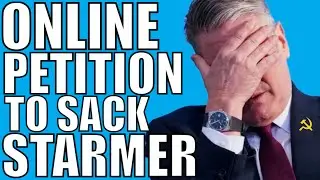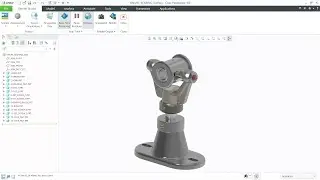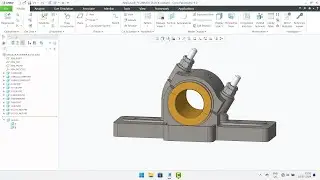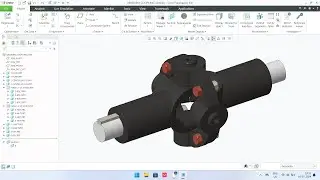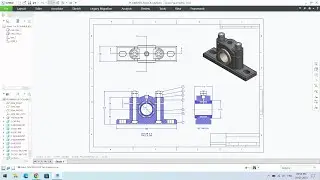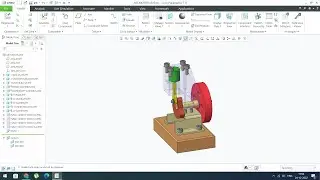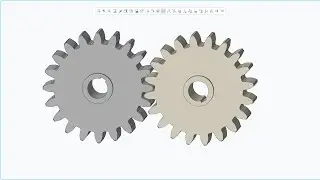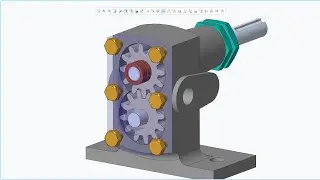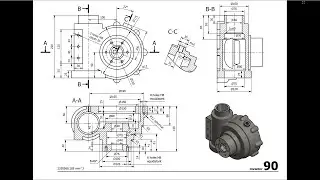Spur Gear: Design in Creo Parametric using equations and involute profile driven
In this video we will learn how to design Spur gear by using equations in Creo. Consider following data as input:
No. of teeth = 20
Module = 5mm
Pressure angle = 20°
You can find parts and equations file on my GrabCAD channel. Also I have added equations below. The link is attached below:
https://grabcad.com/library/spur-gear...
Equations for Involute Curve:
R=(PD/2)*COS(PA)
THETA = T*90
THETA_RAD=THETA*(PI/180)
X = R*COS(THETA)+R*THETA_RAD*SIN(THETA)
Y = R * SIN(THETA) - R*THETA_RAD*COS(THETA)
where:
PD = Pitch Dia.
PA = Pressure Angle in deg.
Relations for spur gear:
circular_pitch = pi*module
addendum = module
dedendum = 1.25*module
pcd = module*no_of_teeth
addendum_diameter = pcd+2*addendum
deddendum_diameter = pcd-2*dedendum
base_circle_diameter = pcd*cos(pressure_angle)
root_fillet = 0.38*module
semitopping = 0.1*module
tooth_thick = circular_pitch/2
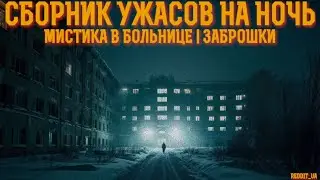



![CORRUPTION TIME [0.6.0] [Incutia] باللغة العربية PT ESPAÑOL ANDROID Y PC](https://images.mixrolikus.cc/video/fgo4c0crog0)