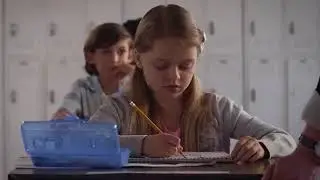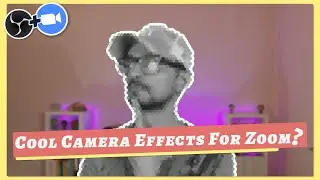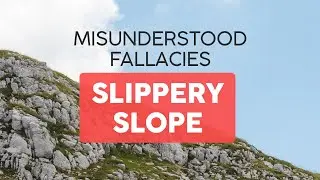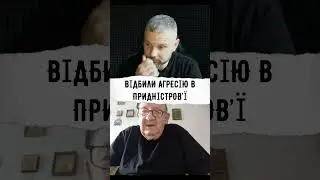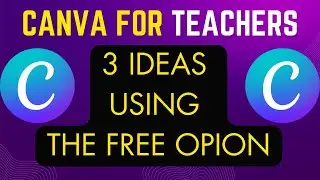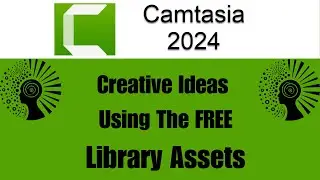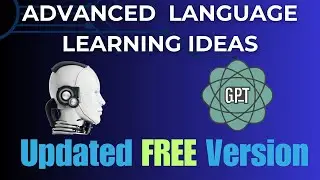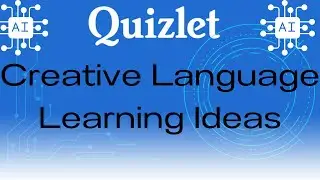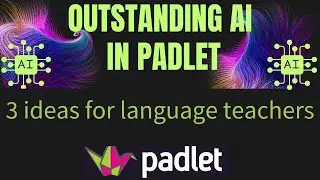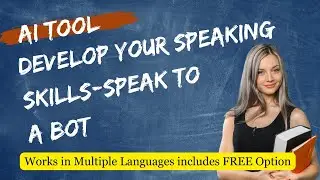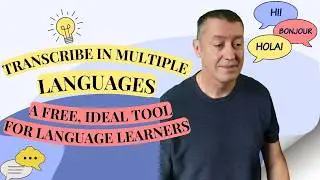Camtasia-Understand the 3 file types in Camtasia
Patreon / teachertrainingvideos
Download Camtasia and try for free
https://techsmith.z6rjha.net/MXPagn
Buy Camtasia with discount ( only if you are in education)
https://techsmith.z6rjha.net/GmnJ3L
Buy Camtasia Commercial ( for people not working in education)
https://techsmith.z6rjha.net/jWNKV6
Russell’s Free Course ( based on Camtasia 2022 but still totally relevant)
• Camtasia 2022 Complete Course
Sign up to my newsletter and get updated with all the latest videos
https://forms.aweber.com/form/61/7630...
This tutorial about using files types in Camtasia will clearly explain the differences. When we start a project we make a recording. Several original recordings might be put together onto the editing timeline, which becomes the project file. You may not understand the basic file types or understand file types in Camtasia 9 (any version). This video will show you what the differences are between the initial recording or recordings, the project file, where you bring all the recordings together and then edit them, and the output file. This final file is where you convert the video so that you can watch it on your computer or put it onto YouTube or Google Drive, or similar destination.
00:00 Understand the 3 file types -Introduction
00:50 3 Files types
03:10 The original recordings
04:15 The Project File
04:52 The output
06:48 Thanks for watching
Video production made clearly, with this tutorial on using Camtasia. This Camtasia training will show you clearly, step by step, the different file types, as well as what happens when you add extra elements, augment the video, and finally save as a project file. You need to save your project in order to go back and redo if a mistake is made or you need to build on this later. All the original recordings need to stay where they are saved on your computer or device. Any project file draws on these originals when uploading a previously saved project.
This guide will demonstrate all different recordings come together as a ‘project’, then rendered as an mp4 or similar video output file. This is standard in video production. In this tutorial, Russell explains all the differences and then shows specific examples. Five separate recordings are shown in the ‘media bin’ moved onto the editing window or timeline, on different tracks. You can add callouts, text or some other kind of annotations. When saving recordings, it is helpful to have clear names. If you are organised when saving the different file types, then you can return to the project later and re-edit if necessary.