How to create correctly sized YouTube Channel Art in Canva
#canva #canvatips #canvatutorial
ℹ️ ABOUT THIS VIDEO
In this free video tutorial, you'll learn how to create your very own YouTube banner/channel art in Canva. As well as learning how to design your banner in Canva, you'll learn how to correctly size the artboard so that your banner content is correctly displayed across all devices including TV, desktop, tablet and mobile.
By the end of this tutorial, you'll not only have a suitable template that you can reuse but a design that will look perfect on all devices.
✅ LIKE AND SUBSCRIBE TO SHOW YOUR SUPPORT
If you enjoyed this video, be sure to hit that like button and don’t forget to subscribe to this channel to help support its growth: https://www.youtube.com/c/Twominutete...
💰GET CANVA PRO FOR FREE
Get full access to ALL of Canva PRO's features including image/video background removal, full image/video/audio libraries, resize any designs, premium templates and much more with a 45-day trial: partner.canva.com/rn3emj
💻 VIEW MORE FREE SOFTWARE TUTORIALS
• Microsoft Word: • Microsoft Word Tutorials
• Microsoft PowerPoint: • Microsoft PowerPoint Tutorials
• Canva: • Canva Tutorials
• Adobe Express: • Adobe Express Tutorials ❤️LIKE AND SUBSCRIBE❤️: https://www.youtube.com/@andy_Todd?su...
👨🎨 ADOBE EXPRESS TUTORIALS: http://y2u.be/7W5fR79mQxE
📧 OUTLOOK ONLINE TUTORIALS: http://y2u.be/AkItOBWR1os
🧑🎨 CANVA TUTORIALS: http://y2u.be/1UuSIgahypA
👨💻 MICROSOFT POWERPOINT TUTORIALS: http://y2u.be/Aef6XzLSjgc
📄 MICROSOFT WORD TUTORIALS: http://y2u.be/sAbilsNFpc0
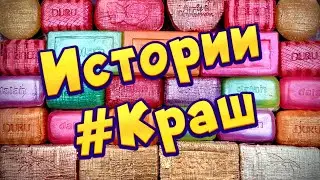
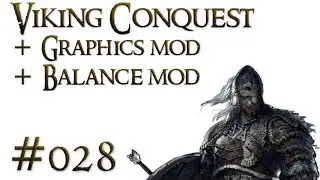


![MORGENSHTERN & Тимати - El Problema (Prod. SLAVA MARLOW) [Премьера Клипа, 2020]](https://images.mixrolikus.cc/video/pJqgIQj1r0g)



![How to create an email template in Outlook on the Web - [Microsoft 365 - Outlook Online]](https://images.mixrolikus.cc/video/gY0oXUS4vsY)





![How to recall an email in Outlook Online [Microsoft 365]](https://images.mixrolikus.cc/video/Y8iGhxZsq98)
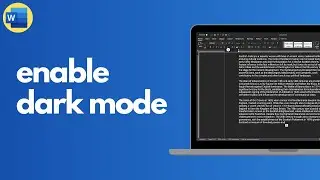
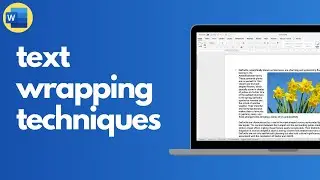
![How to get rid and hide adverts in Outlook email [Microsoft 365]](https://images.mixrolikus.cc/video/JB1g3VfwzlE)

