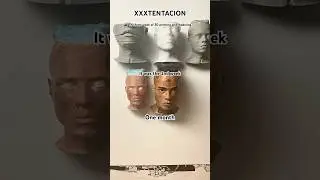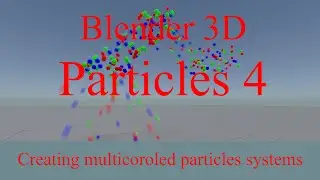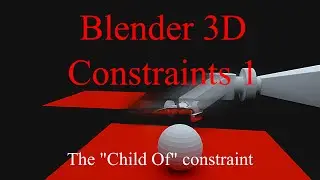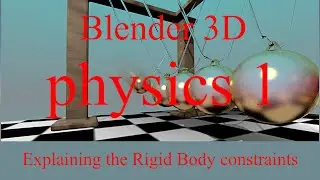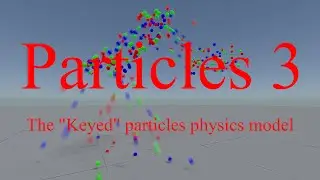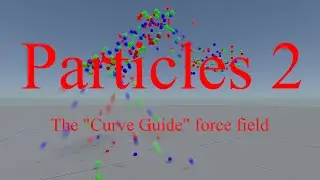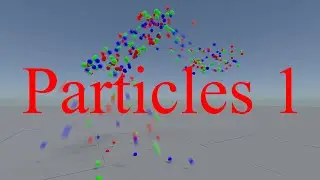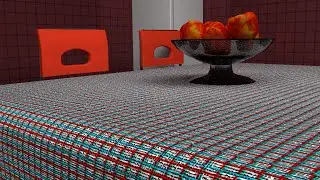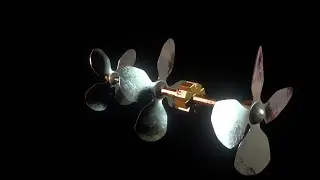Blender 3D / compositing : How to selectively sharpen up your images using Masking node / HD
In this video tutorial I'm presenting how you can use the (newly added) "Masking node" in Blender 3D's compositor for selectively applying some sharpening to your images or renderings