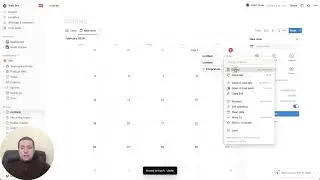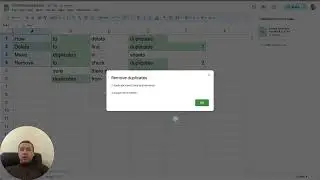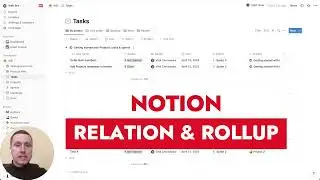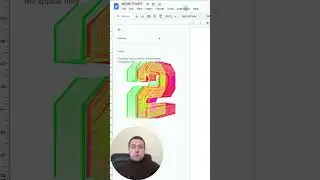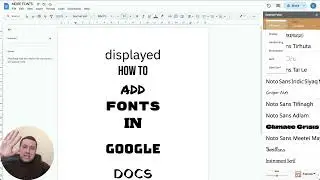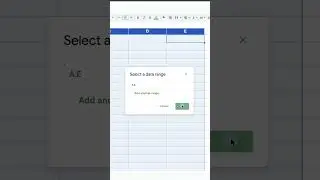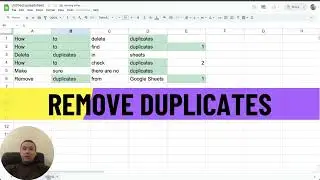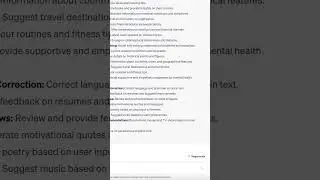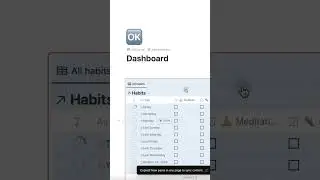Change your App Icon in Android Studio
To change the icon of your android application, you need to right click on the application name in Android Studio. In the menu that opens, select New, and then - Image Asset.
In the open window select Browse Path and select your png logo.
On the right side of the screen, you will see the display of the new logo for different versions of Android.
Adjust the size if needed and click Finish.








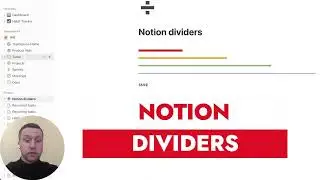

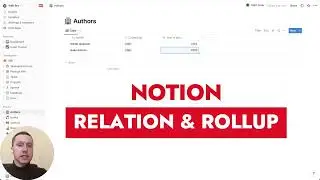
![Dynamic Habit Tracker in Notion [+template]](https://images.mixrolikus.cc/video/hD81Qt9XDvo)