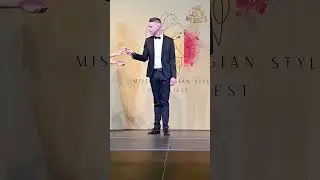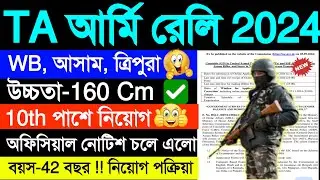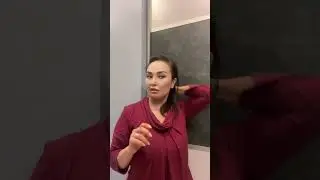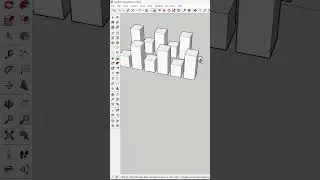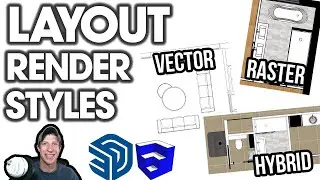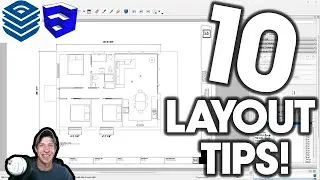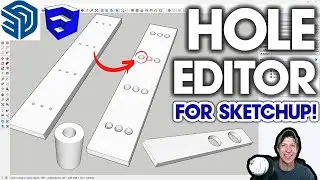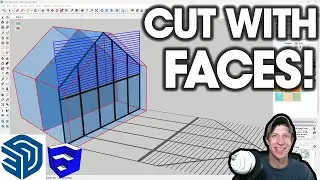SketchUp to Unreal Engine PART 1 - MODEL IMPORT!
In this series, we're going to talk about how you can take your models from SketchUp and import them into Unreal Engine to create realistic rendered images, animations, and more!
In part 1, learn how to use the Datasmith extension to get your models from SketchUp into Unreal Engine!
DATASMITH EXTENSION LINK
https://www.unrealengine.com/en-US/da...
Want to Support the SketchUp Essentials?
/ thesketchupessentials
http://www.thesketchupessentials.com/...
THE SKETCHUP ESSENTIALS COURSE
http://www.thesketchupessentials.com/...
MY SKETCHUP MODELING PC SETUP
https://kit.co/TheSketchUpEssentials/...
SKETCHUP BOOKS AND RESOURCES
https://kit.co/TheSketchUpEssentials/...
MY CURRENT FAVORITE SKETCHUP PLUGINS AND EXTENSIONS
https://kit.co/TheSketchUpEssentials/...
(Affiliate Links)
PLEASE LIKE AND SUBSCRIBE
Check Us Out On -
Website - http://www.thesketchupessentials.com
Twitter - / easysketchup
Facebook - / thesketchupessentials
Pinterest - / easysketchup
Disclaimers: all opinions are my own, sponsors are acknowledged. Product Links in the description are typically affiliate links that let you help support the channel at no extra cost.
TIMESTAMPS
0:00 - Introduction
0:11 - Example Model Location
1:00 Installing the Datasmith Extension
2:32 - Downloading and Installing Unreal Engine
3:22 - Launching Unreal Engine and Creating a Project
4:34 - Navigating in Unreal Engine
5:37 - Importing your SketchUp model to Unreal Engine
5:50 - Prepping your SketchUp model for import
7:31 - Where to put your SketchUp model files
8:27 - Imported model organization
9:03 - Imported model files in Asset Browser