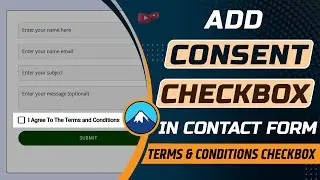How to add two fields in one row in contact form 7 | How to show two columns on contact form 7
If you are looking for a simple method for, how can I put two input elements side by side in the contact form 7 then this video will help you to solve your problem. Mostly WordPress user use their contact form as it is but many times the contact form is lengthy and due to that lots of users avoid filling that form, therefore, we need to make it a short and user-friendly to contact form 7. Once you install and use this plugin you can also customize fields in contact form 7 as well as you can also create multiple text fields on the same line.
In this guide, we'll walk you through step-by-step instructions on how to show two columns on your Contact Form 7, making your form not only visually appealing but also user-friendly. By following these steps and customizing them to suit your needs, you can create professional-looking forms that are easy for your visitors to interact with. Remember, the key to a successful contact form is simplicity and clarity. Keep experimenting with different layouts and designs to find what works best for your website.
I hope you will enjoy this video, If you have any queries regarding this video then please comment to me. If you want more contact form 7 WordPress tutorial in Hindi then subscribe to our channel, I am going to start a new series for contact form 7.
Topics covered in this video:
How to show two columns on contact form 7?
How to inline contact form 7?
How to customize fields in contact form 7?
How to put two inputs side by side in contact form 7?
How to add two fields in same row in contact form7?
#contactform7 #wordpresscontactform #allprocoding




![SFS Cargo Door Tutorial *OLD VERSION* - [Blueprint] Spaceflight Simulator](https://images.mixrolikus.cc/video/45NyHlalazo)