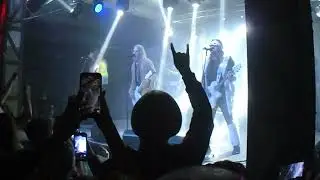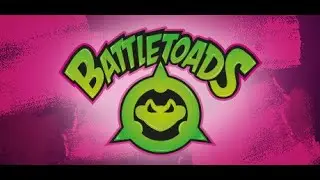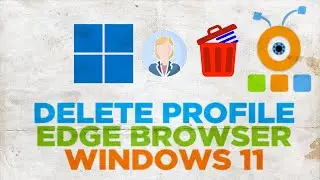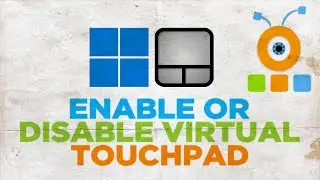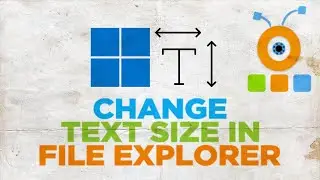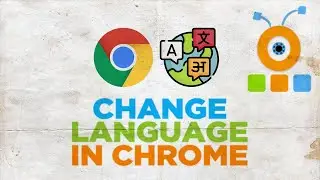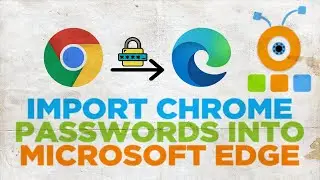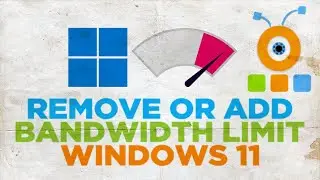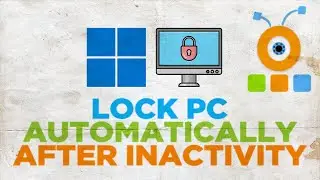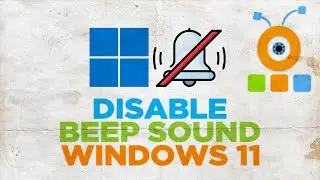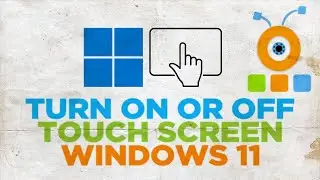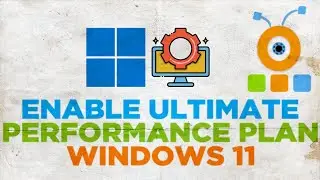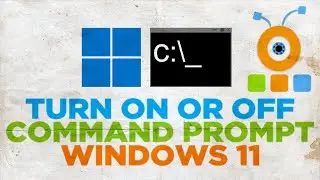How to Fix Outlook Error 0x800ccc0e
-
In today's lesson, you will learn how to fix Outlook error 0x800ccc0e.
Open Outlook app. Click on File at the top left corner. Click on ‘Account settings’ and choose ‘Account settings’. Click on your email. Click on ‘More Settings’ in the pop-up window. Go to ‘Outgoing server’ tab. Check ‘My outgoing server SMTP requires authentication. Click ‘Ok’ and click on ‘Next’. Wait until test settings are complete. Click on ‘Close’ and 'Finish’. Close the window.