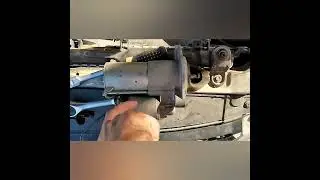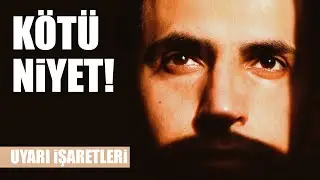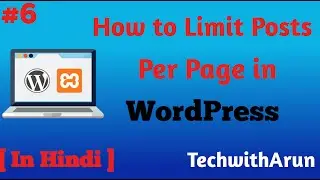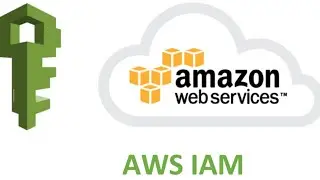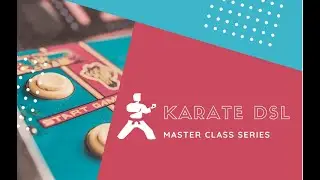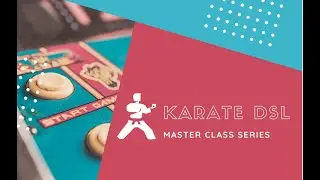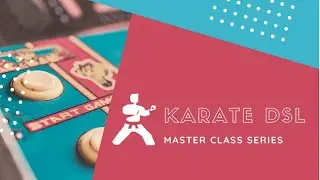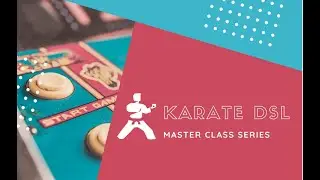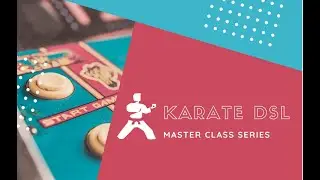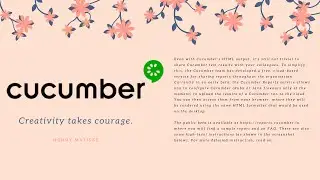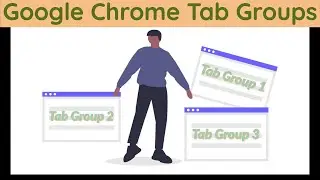Karate Master Class Sessions - Session 1
This is Session 1 of series on Karate DSL API Automation. In this Session we will learn the basics of API and WebServices. Also, how to setup a basic Karate environment and work on simple GET and POST endpoints.
This will be an online only event. Sessions by Sai Santhosh starting from August 30th, Sunday @ 9:30 AM IST (+5:30 GMT) to 11:30 AM IST. This is the a series and we are planning to conduct on every Sunday @ 9:30 AM IST for 5 to 6 Weekends.
High Level Agenda
Introduction:
What is Karate and why we need to use
Who will benefit with this
How different is this from REST-Assured & other API tools
Basics:
Karate Framework quick start
Setup & Configure IDE & other associated tools
Basics of Karate DSL [Domain Specific Language]
Introduce IntelliJ editor to write the Karate DSL statements
Write a HTTP GET service.
How to validate & assert a response.
How to define variables
Write a HTTP POST service and validate the response
How to use external test data for REST services [using JSON/CSV]
How to test a HTTP GET service with various test data sets.
How to use the response from 1 API service in another API.
Karate.config.js file
Karate Test Execution Report
SOAP API testing
Intermediate:
How to write Dynamic data driven features
How to test JMS services
How to test DB with Karate
Validate DB results against the API
How to reuse the feature files
Java Interoperability and an example to call java code
Contract testing
Call Javascript functions
Karate standalone executor
Few matcher techniques on how to assert the response
Advanced:
Mix-ins of Karate Runner+Parallel execution & UI automation with selenium
Exception handling in feature file
Before & After hooks with Karate
Conditional logic
Header manipulation
How to use Loops
GraphQL testing
Few Karate internal methods.
UI Testing:
Supported drivers & platforms
VS Code Karate Runner & how to debug
UI Automation with Karate
Locator Types
Few browser actions like click, focus, clean, sendkeys, highlight
Page object locators in json and call them in Karate
Chrome Java API