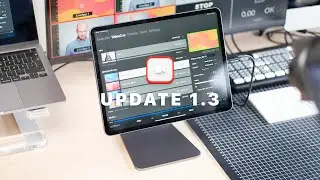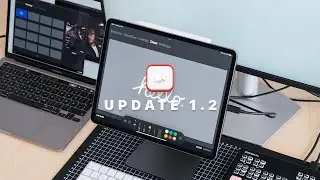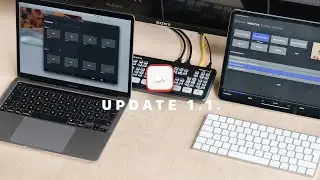LiveApp Update 1.3
LiveApp Pro - Video Playout and Graphics
https://www.osmako.com/liveapp-appstore
Update 1.3
VIDEOCUE REDESIGN
Playlists become Sections in an unified linear view! Videos are contained in Sections as powerful logic blocks. You can set the action to perform at the end of a section. By default, LiveApp will send a CUT signal to the connected ATEM switcher and preload the next section. The OUTPUT button in the bottom toolbar toggles the external output of the current video.
VIDEOCUE INSPECTOR
Introducing the Inspector on the VideoCue page with the option to change the volume, the speed and set the playback range for each video and loop a section.
SUPERSOURCE SUPPORT
Added support for the ATEM Extreme and SuperSource / Picture in Picture Autoplay.
MORE CUSTOMIZATION
On the Settings page you can set a frame offset to compensate for HDMI delay when sending commands over the network. For VideoCue there are options for the action to perform when switching off the input for LiveApp. You can choose the keyer (upstream and downstream) to use for overlays and pre multiplied key was added for Luma key.
Should you have any issues with LiveApp or want to propose future features feel free to contact us via [email protected]
Website: https://www.osmako.com
Instagram: / osmako_news
Twitter: / osmako_news