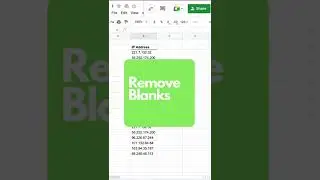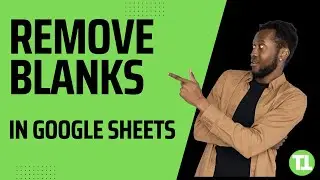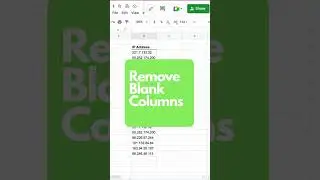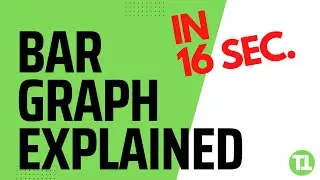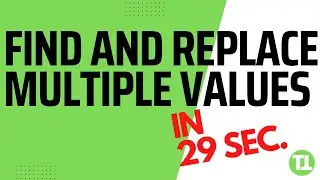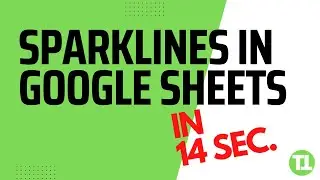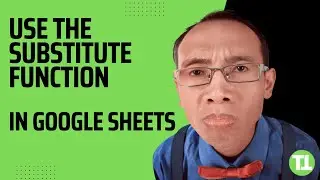How to Swap Cells in Google Sheets
In this video tutorial, I am going to show the 2 easiest ways to swap cells in Google Sheets.
The first method to swap cells in Google Sheets is by clicking on the column header. Once clicked the hand symbol appears and you can drag and drop a column past other columns.
The second method to swap cells in Google Sheets is by copying and pasting the whole column. For this mark the column and then use the keyword shortcut cmd + c on a Mac or ctrl + c on a PC or use the menu item "Edit" and select "Copy". After that go on "Edit", "Paste" or use the combination cmd + v on a Mac or ctrl + v.
If you want to paste a cell without the formatting in Google Sheets use "Edit" and then select "Paste special" and "Values only".
These are the two best ways how you can swap cells in Google Sheets..