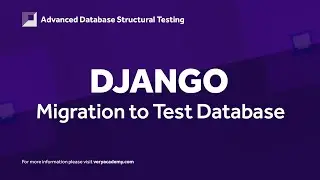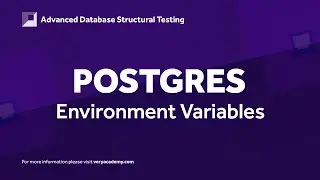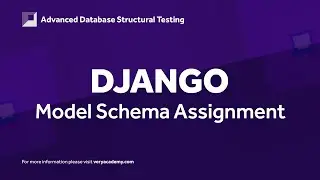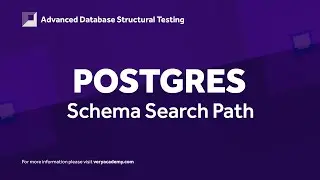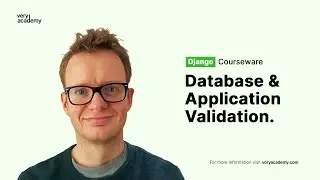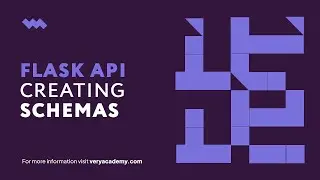Learn Vue - Build your first app - to-do list example - underpinning knowledge - vue js tutorial
In this vue tutorial we cover some of the underpinning principles of vue by building a simple to-do list application. Hopefully in this tutorial with a vue example I will manage to give you your first look into vue js and show you how easy it is to get started building functional applications. This is not intended to be a complete guide, but rather an overview of the basics to get you up and running so you can get to know Vue.js and understand what the framework has to offer.
00:00 Introduction
01:00 Preview of to-do list app
01:48 Build the project folder and start a new vue project
04:31 Start the server and check the new project
07:00 Install Bootstrap
07:33 Import Bootstrap into project
08:37 Start developing the to-do list application
10:00 Build the HTML/Bootstrap framework for the project
10:36 Demonstration of data binding
11:38 Create array list and display on page - using directives (v-for, v-bind and v-model)
16:21 Start to develop hide button (intro to computed)
18:30 Start to create Add New functions (intro to methods)
21:49 Using local storage (intro to created())
24:10 Setup deleted function
26:03 Final app preview
Here in this vue js example we move through the principles of adding Bootstrap to your vue project, Data bindings, Directives, Computed properties, Methods, Created function loaded before the page is served to the user and Local storage.
SUBSCRIBE to get more free tutorials, courses and code snippets!
/ @veryacademy
Follow us on Facebook
/ veryacademycom-113232103670580
Follow use on Twitter:
/ veryacademy