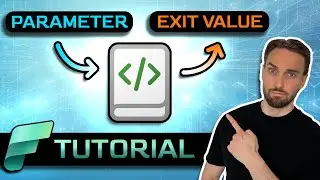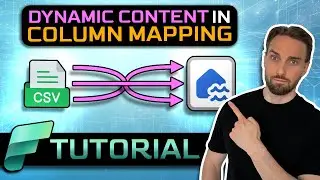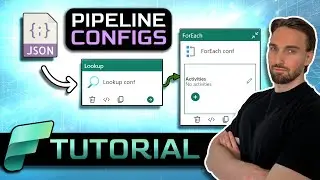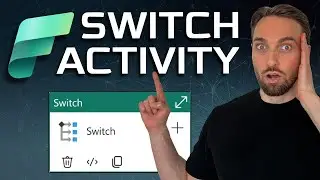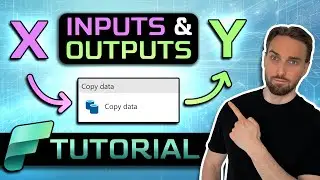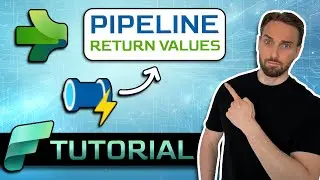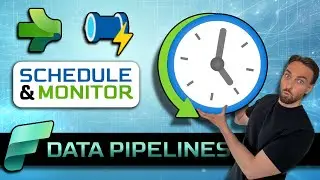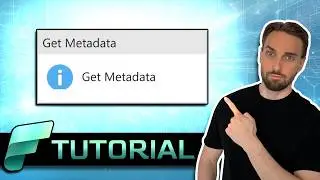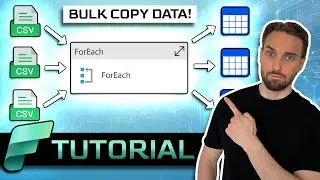Microsoft Fabric Notebook Copilot Tutorial
🔥 Ace Your Certification Exams – Free Practice Questions!
🚀 Get ahead with free practice questions for certification exams
👉 https://certiace.com/
☕ Enjoying the Content? Support the Channel!
Buy me a coffee and keep the knowledge flowing!
💖 https://buymeacoffee.com/aleksipartan...
👨💼 Follow Me on LinkedIn!
🔗 / aleksi-partanen
📂 Access Learning Materials (Files, Code, etc.)
💾 Download helpful resources here:
🔗 https://drive.google.com/drive/folder...
🎓 More of My Content:
🎥 • DP-700 Microsoft Certified: Fabric Da...
🎥 • Microsoft Fabric Data Engineering
🎥 • Microsoft Fabric Tutorials
🎥 • Learn Azure Data Factory in 2025 - Fu...
🔗 All the Videos:
/ @aleksipartanentech
Explore Co-Pilot in Microsoft Fabric Notebooks
Curious about how Co-Pilot can supercharge your Microsoft Fabric notebooks? In this video, Aleksi demonstrates how to harness the power of Co-Pilot for coding, commenting, debugging, and more. Learn how to simplify your notebook development process and unlock new productivity levels with this integrated AI assistant.
What You’ll Learn:
🔷 How to enable and configure Co-Pilot in Microsoft Fabric notebooks
🔷 Use Chat Magics for code generation, error fixing, and adding comments
🔷 Translate SQL queries into Python code seamlessly
🔷 Visualize data with Co-Pilot-generated code
🔷 Explore the Co-Pilot chat for interactive assistance
Key Takeaways:
✨ Automate repetitive tasks and focus on problem-solving
✨ Improve documentation with AI-generated comments and explanations
✨ Debug errors effortlessly using the fix error magic command
✨ Translate and optimize your code across languages
✨ Enhance notebook interactivity with Co-Pilot’s chat feature
Related Hashtags:
#MicrosoftFabric #FabricNotebooks #CoPilotAI #DataEngineering #AzureFabric #NotebookTips #ArtificialIntelligence