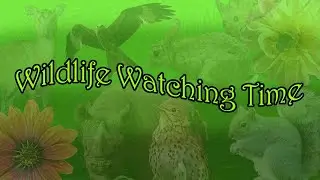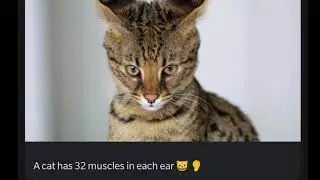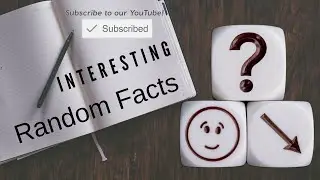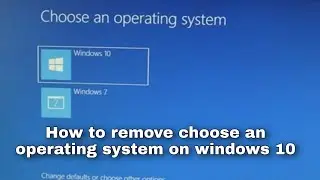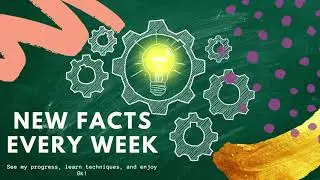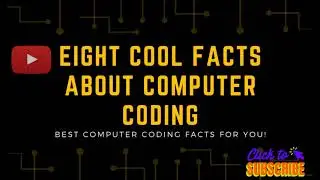How to remove choose a operating system from windows 10
Follow below instruction ...
1. Right click on My Computer
Go to Advance system setting
2. Click on Advance
Remove the checkbox and click on Ok
3.Now go to window search option and type MSCONFIG.
Click enter and you can see boot option
Please selet the windows operating system and click on delete and save.
Now restart the windows and check ...
Please comment if you like video and subscribe us and click on bell icon..........