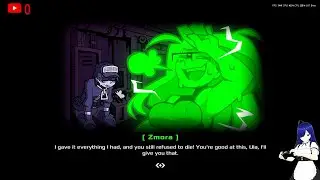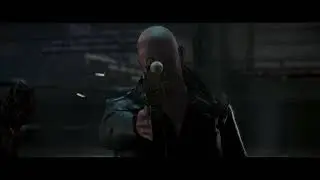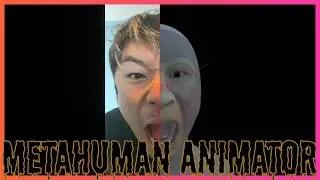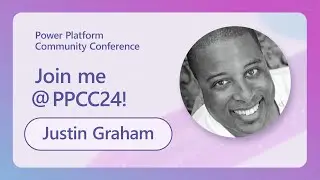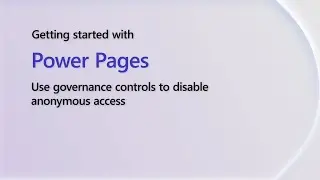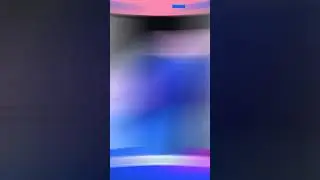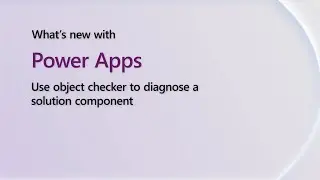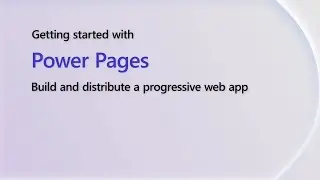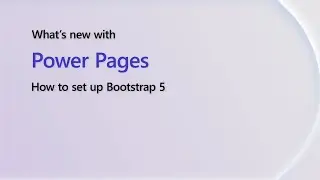Mark an input variable as sensitive in Power Automate | Power Platform Shorts
Check out video 33 in our “What’s New With” shorts series, as we take a look at how you can mark an input variable as sensitive in Power Automate.
When working with sensitive data, it's crucial to ensure that these variables are managed in a secure and controlled manner. By incorporating sensitive variables in Power Automate, you can ensure your data is not only used appropriately, but also protected throughout its lifecycle.
If you’d like to discover how to mark an input variable as sensitive in Power Automate, click the link below to find out more on the Microsoft Learn website.
https://aka.ms/powershorts/managevari...
And for even more tasty Power Platform tips, don’t forget to head over to the Microsoft community site below to connect and explore with thousands of other users just like you!
https://aka.ms/powershorts/joinus
#PowerPlatform #PowerAutomate #Microsoft Community #MicrosoftLearn