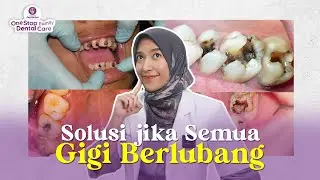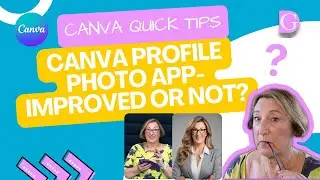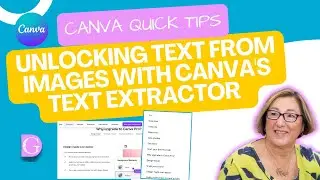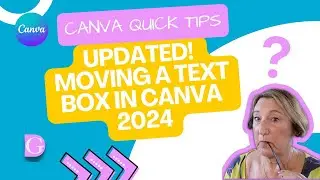Canva Quick Tips - Whiteboards (New Feature!)
Exciting news this week! Canva has a really fun and useful new feature. What's even better is that it's available if you have a free account, a Teams account, a Pro account, Enterprise or whatever, it's something fun to try. Whiteboards.
You can create a blank whiteboard or use one of Canva's many templates. I used the Intro to Whiteboards in Canva Basics in the Learn and Play section as it's really useful to practice and get some experience with using whiteboards.
00:00 Introduction
00:28 Whiteboards
00:32 Learn & Play - Intro to Whiteboards
00:45 Whiteboard basics
00:55 Whiteboard templates
01:15 Navigation Tips - Scroll and zoom on your whiteboard
01:55 Add a comment
02:25 Creating sticky notes
02:56 Changing shapes on the whiteboard
03:19 How to Fit to screen
03:24 Make a Flowchart
03:34 Have fun with stickers
03:54 Timer for brainstorm sessions
If you want to learn more about using Shapes in Canva then check out this video • Canva Quick Tips - How to use Canva S...
❤️ Get Canva Pro for FREE for 30 days!
When using our link, you can benefit from 30 days of Canva Pro free trial.
Click here 👉 https://partner.canva.com/BYOGDn


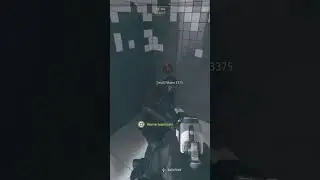



![how i draw cute and cozy twitch banners [clouds & stars] ✨☁️](https://images.mixrolikus.cc/video/NnRvMEiEWSE)