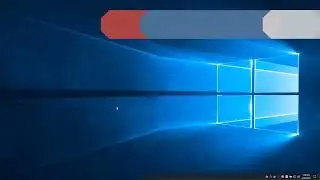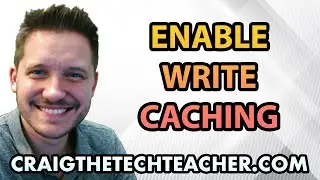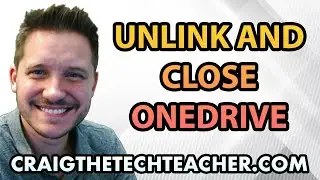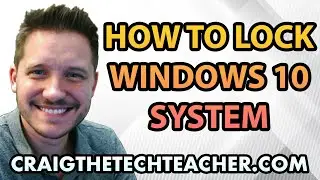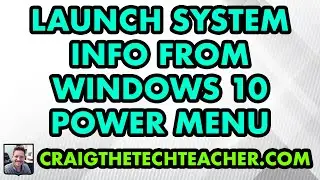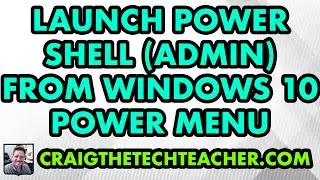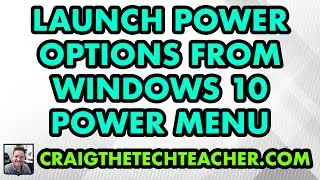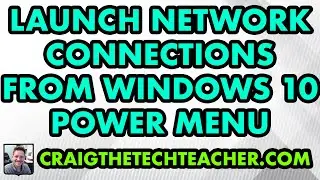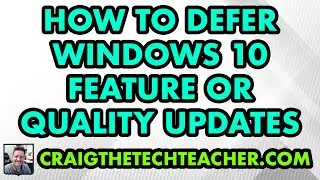How To Create or Edit Wordpress Pages, Posts and Widgets (2022)
Limited Time Deal for Craig The Tech Teacher Fans. Get 1,000+ Amazon Audible Audiobooks + 1 Title Free For 30-Days: https://amzn.to/3CKQlW6
GET 27 AMAZING WINDOWS 10 PERFORMANCE BOOSTING TIPS, MY 400 PAGE STEP-BY-STEP GUIDE!
Kindle Unlimited (FREE): https://amzn.to/30pL7Mq
Paperback ($16.57): https://amzn.to/3a92mpr
Consider Donating: http://bit.ly/2tNWTEw
This content is brought to you by Craig The Tech Teacher: https://www.craigthetechteacher.com
Recommended for this video:
How To Turn A Computer Into A Web Server To Build Websites and
http://Craig The Tech Teacher.com/how-to-turn-a-computer-into-a-web-server-to-build-websites/
How To Create A Website or Blog Using Wordpress
http://Craig The Tech Teacher.com/how-to-create-a-website-or-blog-using-wordpress/
This video shows how to create or edit Wordpress pages, posts and widgets using the standard dashboard included with the Wordpress software. For those who haven't been following this video series so far, we have been going over how to create our own website or blog using the popular Wordpress software package.
Wordpress has been around for quite some time now and specializes in creating incredibly powerful websites with very little time or programming knowledge. This offers a great opportunity for individuals who are looking to learn how to build their own professional looking and working website.
This particular video covers pages, which are essentially what everyone is used to seeing on a website. Pages simply show up in the top of the navigation bar, and compromise links such as "About Us" or "Contact Us" - it also usually contains the main topics of the page so people can visit different areas of the site.
Posts are content that show up underneath certain categories of a website. These may be blog posts or images shared with people who regularly visit the site, but aren't necessarily important enough to show up in the navigation. Downloads are also a very popular topic to create posts with.
Lastly are widgets, and widgets are used in Wordpress to modify the overall theme's layout. While widgets are extremely powerful, it is important to realize that many of the themes you will download and install will have completely different widget layouts. The only real way to get good with widgets is to select a theme and start playing with them.
On with the show!
![My DSLR Camera Settings For Video [Canon T4i]](https://images.mixrolikus.cc/video/FW-_ea1panQ)