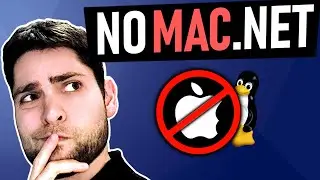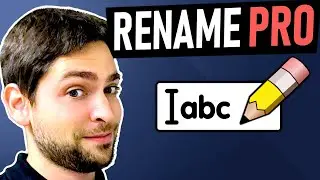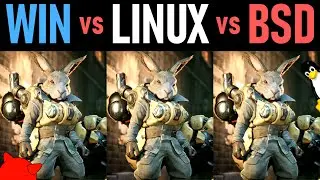Zenity on Windows? Linux GUI Magic in PowerShell!
Create a GUI for any powershell script using Zenity on Windows.
WANT TO SUPPORT?
💰 Patreon: / agiledevart
---
00:00 Introduction
01:02 Zenity dialogs
02:33 Cross Platform Zenity
04:43 Example script with prompts
07:03 Zenity Windows port
08:01 Example script with zenity
09:08 Zenity hands-on in PowerShell
---
▶️ Zenity on Linux:
• Linux Tips - GUI For Bash Scripts With Zen...
▶️ RAM-Disk On Windows:
• High Speed RAM-Disk On Windows (Benchmark ...
▶️ WPF in Powershell:
• Powershell WPF GUI Script - Part 1
💻 Zenity Cross-Platform:
https://github.com/ncruces/zenity
💻 Zenity Windows Port:
https://github.com/kvaps/zenity-windo...
https://gitlab.rrz.uni-hamburg.de/bba...
💻 Zenity Manual:
https://help.gnome.org/users/zenity/s...
📝 Scripts:
https://agiledevart.github.io/randoma...
https://agiledevart.github.io/randoma...
https://agiledevart.github.io/randoma...
https://agiledevart.github.io/randoma...
🖼️ Gnome logo from freesvg (adapted):
https://freesvg.org/mono-gnome-about-...
🖼️ PowerShell logo from freesvg (adapted):
https://freesvg.org/powershell2
●▬▬▬▬▬▬▬▬▬▬▬▬▬▬▬▬▬▬▬▬●
👨👩👧👦 Social:
◆ Twitter: / agiledevart
●▬▬▬▬▬▬▬▬▬▬▬▬▬▬▬▬▬▬▬▬●
🎮🕹️🐭 Snappy Mouse Run:
◆ Facebook: / snappymouserun
◆ App Store: https://itunes.apple.com/us/app/snapp...
◆ Google Play: https://play.google.com/store/apps/de...
◆ Amazon Store: http://www.amazon.com/gp/mas/dl/andro...
●▬▬▬▬▬▬▬▬▬▬▬▬▬▬▬▬▬▬▬▬●
#linux #gnome #powershell




![Bartosz Domiczek - D2 Talks #33 [interviewed by Fabio Palvelli]](https://images.mixrolikus.cc/video/_sQkFBCvblE)