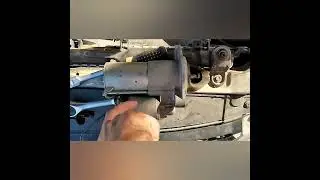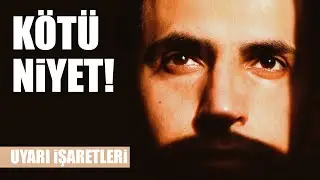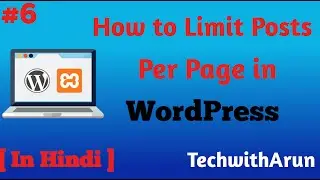How to Make a Private Server on Roblox in 2024
In this video, I teach you how to create a Private Server on Roblox, the easiest way I know of in 2024.
===================ROBUX===================
Get your Robux from Amazon:
800 Robux - https://amzn.to/46zR37x
1200 Robux - https://amzn.to/3SxbyMs
1700 Robux - https://amzn.to/3A87vQd
2200 Robux - https://amzn.to/4ceqgPa
2700 Robux - https://amzn.to/3LS19qU
3,600 Robux - https://amzn.to/4deU3sr
4500 Robux - https://amzn.to/4dcMsL8
10,000 Robux - https://amzn.to/4dp8gTX
57,000 Robux - https://amzn.to/3LPkt82
===================MY STUFF===================
https://itzcubatutorials.com/fifinemic
===================GUIDE===================
In this video, I teach you how to create a Private Server on Roblox in 2024.
Creating a server for Roblox is as easy as finding the game you want to make a private server for, then, scroll down within the game pre-launch screen, select server and then click Create Private Server.
Add a name and then just hit create.
That is it, you now have a private server on Roblox in 2024.
===================DISCLAIMER===================
** Note: Some of the links in the description may be affiliate links, and I may receive a small commission at no extra cost to you. Thank you **