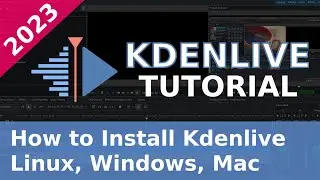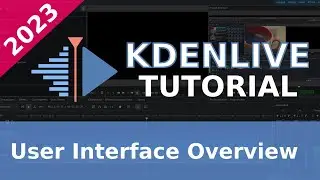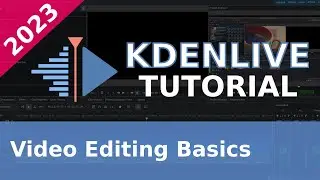How to Switch Linux Kernel in Pop Os 22.04
Here's how you switch Linux Kernels in PopOS. PopOS uses Kernelstub instead of GRUB to manage kernel switching.
I wanted to test out the low latency linux kernel to see if it made a difference in video playback when editing videos using Kdenlive/Shotcut. It turns out that the low-latency kernel doesn't help. However, I learned how to switch kernels in PopOS.
You may want to switch kernels if you have a particular use-case or if the new kernel update makes your system unresponsive and you want to revert back to the previous version.
Warning!!! Switching kernels may break or cause issues with your installation. Please make sure you have backed up your system. Follow this tutorial at your own risk.
Chapters:
0:00 Welcome
0:19 Kernelstub
0:40 Reasons for Installing New Kernel
0:50 Warning!
1:17 How to Install Linux Kernels in PopOS
3:56 Checking Current Kernel
4:26 Listing Out Installed Kernels
5:23 Setting Default Kernel on Boot
7:09 Switching Back to Stock Kernel
Links:
https://support.system76.com/articles...
Buy me a coffee :)
https://buymeacoffee.com/victoriano