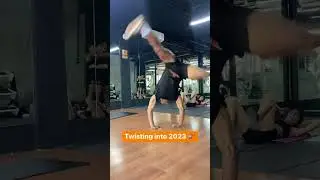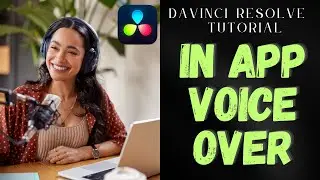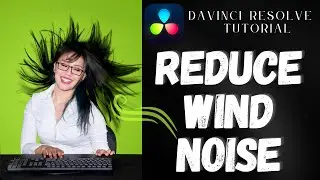DaVinci Resolve Crashing on Render 😤 Quick Easy Fix 😤 Why does DaVinci Resolve Crash Rendering?
Hey everyone! Welcome to another DaVinci Resolve Tutorial by Laura. In this video, I'll show you some fixes to stop DaVinci Resolve 18.6 from crashing while rendering.
Don't worry if you're new to video editing or not too tech savvy, I'll guide you through the whole process in under 2 minutes using DaVinci Resolve version 18.6 on Windows.
Let me know in the comments below if this helps you. Subscribe and follow along for more useful tips!
Tip 1: Update graphics drivers!
Tip 2: Update your ram, if possible.
Tip 3: Turn the video off during render
Tip 4: Lower the speed during your rendering process
Tip 5: Change default graphics driver in Memory and GPU settings.
My Setup (with Amazon affiliate links):
Video card: GeForce 2070 Super https://amzn.to/4971hgH
RAM: 32GB RGB https://amzn.to/3PY4dDd
Motherboard: https://amzn.to/45ysVjF
Processer: https://amzn.to/46TNQyJ
Power Supply: https://amzn.to/46S1NwL
Fans: Corsair LL Series RGB 6 https://amzn.to/3FmBPpq
PC Gaming Case: https://amzn.to/46R48YO
PC Lighting: https://amzn.to/45yt6eP
Headphones: https://amzn.to/3LWMf36 (I can never go back to another brand after trying Sennheisers…)
Web Cam: Logitech Brio 4k https://amzn.to/3ZZzhaC
Ring Light: https://amzn.to/3RV8hHd
~~~
If you saw value in this video, be sure to like and subscribe to stay tuned for more tutorials as I learn how to use the program too!
Please comment below if you have a specific need for a tutorial, and I'll do my best to make it happen!
Thanks for watching, ♥♥
Keywords to help you get here:
DaVinci Resolve tutorial, Video editing, Tutorial, free video editor, why does DaVinci Resolve keep crashing, 18.6 crashing during render, how to fix DaVinci Resolve crashing on Render