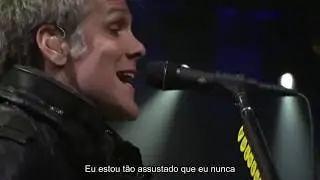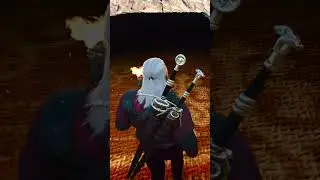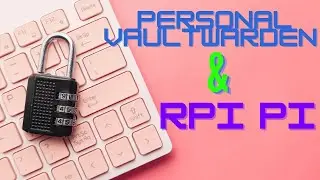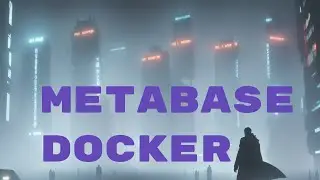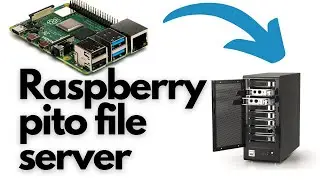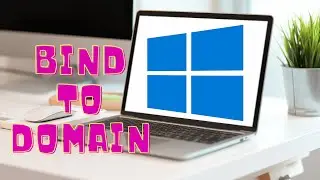building new video editing pc and with mix of new parts and old
Building a new video editing PC can be a daunting task, but with careful planning and attention to detail, it can be a rewarding experience. Here is a short description of how to build a new video editing PC with a mix of new and old parts:
Determine your budget and needs: Before you start building your PC, you need to determine how much money you can spend and what you will be using the PC for. If you are a professional video editor, you will need a high-end PC with powerful components, but if you are a hobbyist, you can get away with a mid-range PC.
Choose your components: Once you have determined your budget and needs, it's time to choose your components. You can use some of your old parts, such as your hard drive, case, or power supply, if they are still in good condition. For the other components, such as the motherboard, CPU, RAM, and graphics card, you should choose new parts that are compatible with your old ones.
Assemble your PC: Once you have all your components, it's time to assemble your PC. First, install the CPU, RAM, and motherboard into the case. Next, connect the power supply, hard drive, and other components. Make sure you follow the instructions carefully and take precautions to avoid damaging your components.
Install the operating system and software: Once your PC is assembled, it's time to install the operating system and software. You can use your old hard drive if it already has an operating system installed, or you can install a new one. After the operating system is installed, install your video editing software and other programs.
Test your PC: After everything is installed, it's time to test your PC to make sure everything is working properly. Run some benchmarks and test your video editing software to make sure everything is running smoothly.
Building a new video editing PC can be a challenging but rewarding experience. By choosing the right components and following these steps, you can build a powerful and reliable PC that will meet your needs for years to come.
Later coming updated parts list and equivalent AMD computer.
partlist:
Gigabyte Z790: https://amzn.to/408HeJA
Intel I7-12700KF: ntel I7-12700KF:
Corsair ram: https://amzn.to/42z5xSA
Samsung 980 pro: https://amzn.to/3THFLrl
GPU rtx 3080: https://amzn.to/3LMZcgF
Corsair rx 850W: https://amzn.to/40ctayP
Be quiet! DARK ROCK 4 https://amzn.to/3JtFfs8
New case Jonsbo UMX6 https://amzn.to/3z2AYXO