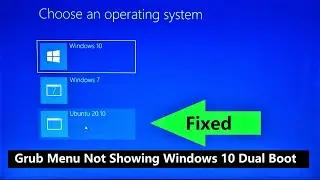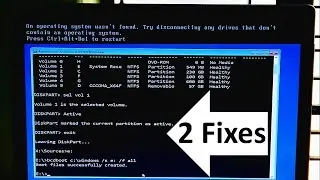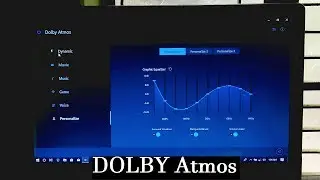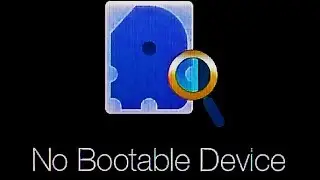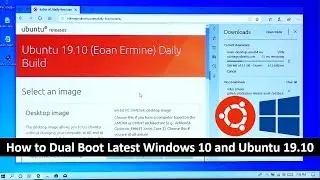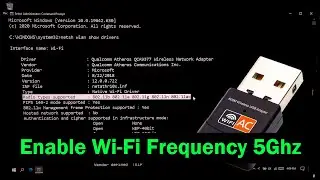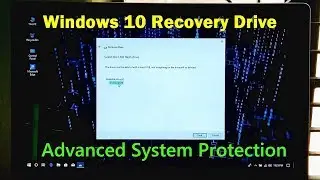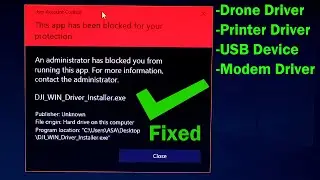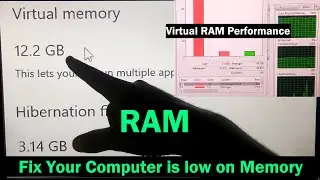How to Fix PC Freezing Problem Windows 10/11 (5 FIXES) 🚀
Is your Windows 10 or 11 PC freezing randomly and slowing you down? Don’t worry! In this video, I’ll show you quick and effective solutions to fix the freezing issue in just minutes! Whether it’s caused by system errors, outdated drivers, or software conflicts, I’ve got you covered with easy step-by-step fixes.
Try these methods and make your PC smooth again!
How to Fix Windows 10/11 Freezing Problem (5 FIXES)
Commands Used in the Video:
Fix Corrupted System Files:
[ ] sfc /scannow
[ ] DISM /Online /Cleanup-Image /ScanHealth
[ ] DISM /Online /Cleanup-Image /RestoreHealth
Check & Repair Hard Drive:
[ ] chkdsk C: /f /r /x
Reset Windows Update:
[ ] net stop wuauserv
[ ] net stop cryptSvc
[ ] net stop bits
[ ] net stop msiserver
[ ] ren C:\Windows\SoftwareDistribution SoftwareDistribution.old
[ ] ren C:\Windows\System32\catroot2 catroot2.old
[ ] net start wuauserv
[ ] net start cryptSvc
[ ] net start bits
[ ] net start msiserver
If it helps then please LIKE, SHARE & SUBSCRIBE for more tech guides!
💬 Got any questions? Drop them in the comments, and I’ll help you out!
#Windows10 #Windows11 #PCFreezing #FixWindows #SpeedUpPC #TechFix
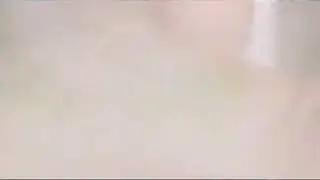






![[ FREE ]](https://images.mixrolikus.cc/video/QlPtNxxrtB8)