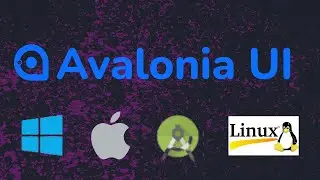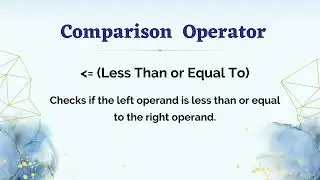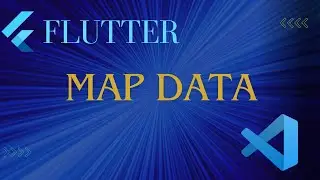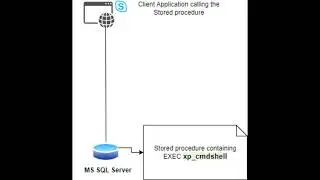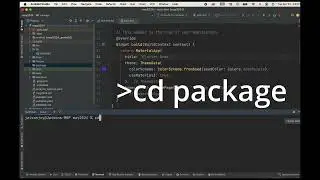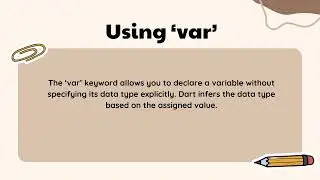FLUTTER ANIMATION - 13 | Bouncing and Elastic Motion | PHYSICS-BASED ANIMATION
https://www.youtube.com/@truecoders?s...
@TrueCoders
Create animations where objects exhibit elastic motion, bouncing off surfaces or boundaries. By applying physics principles like restitution and damping, you can make objects behave as if they were bouncing on a real-world surface.
Physics-based animations in Flutter involve simulating real-world physical phenomena to create dynamic and realistic motion in your user interfaces. These animations aim to mimic the behavior of objects in the physical world, taking into account principles such as gravity, velocity, acceleration, and collisions.
By incorporating physics principles into your animations, you can create engaging and interactive user experiences. For example, you can make objects fall with realistic gravity, simulate bouncing or spring-like motion, create particle effects like fire or smoke, or model the behavior of fluids.
To achieve physics-based animations in Flutter, you typically start by defining an AnimationController to control the animation's timing and progress. You can then use various Flutter animation classes like Tween or CurvedAnimation to specify the animation's properties, such as the start and end values, duration, and easing curves.
Next, you simulate the physics behavior by manipulating the animation's values based on physics principles. For instance, you can update an object's position using the equations of motion, modify its velocity based on acceleration or forces acting upon it, or apply collision detection and response algorithms to handle interactions with other objects.
To implement physics simulations, you'll often use vector mathematics to represent and manipulate forces, velocities, and positions. Vector operations such as addition, subtraction, and multiplication play a crucial role in calculating the desired effects.
Furthermore, you can incorporate interaction and user input into physics-based animations. For example, you can allow users to drag objects and observe how they respond to the applied forces or gestures.
Flutter provides a flexible framework for creating physics-based animations by combining the animation APIs with custom logic and mathematical calculations. The goal is to create animations that are visually appealing, interactive, and closely resemble the behavior of objects in the physical world.
Whether you're building games, interactive user interfaces, or any application that requires dynamic motion, understanding and implementing physics-based animations in Flutter can greatly enhance the user experience and make your animations feel more lifelike.