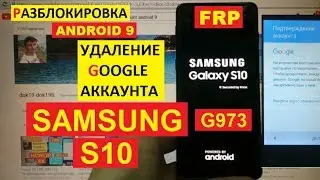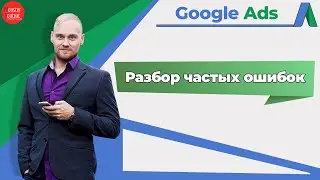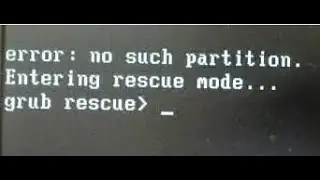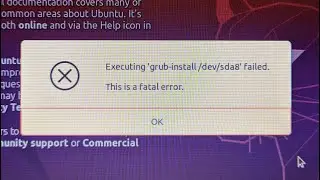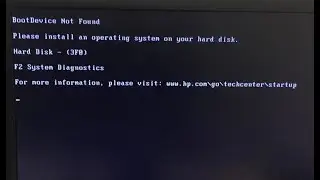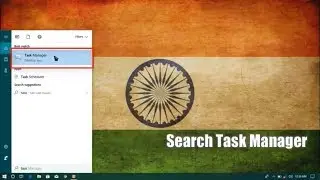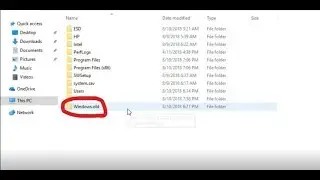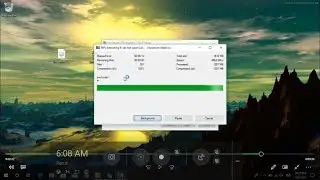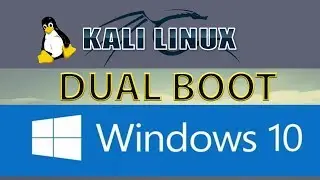How to fix Fatal error during installing Ubuntu || Fix Grub install failed, this is a fatal error
******************************************************************
Any Questions regarding this video , you can ask in the comment section. :)
*******************************************************************
Hello welcome to my channel .
Today i will show you How to fix Fatal error during installing Ubuntu || Fix Grub install failed, this is a fatal error -2020
If someone is new to the Linux platform, GRUB must be a new term for them. GRUB basically means Grand Unified Boot Loader, which is program that calls Linux or Unix operating system into the memory. GRUB is a default Bootloader and Manager for Ubuntu since the launch of Ubuntu v9.10.
Coming to the Fatal error during installing Ubuntu or any other Linux based OS, there are several things that might be causing this error to occur:
1. Secure Boot
Make sure that the secure boot is disabled if possible, because older version of Ubuntu have issues dealing with secure boot. The easiest way to check if secure boot is disabled or not is by using Windows Powershell. Run the Powershell as Administrator and type "Confirm-SecureBootUEFI". If it returns TRUE, then the secure boot is enabled and if it returns FALSE or "cmdlet not supported", secure boot is disabled.
2. Drive space for Ubuntu/Linux
Make sure that you have shrinked the windows partition properly to allow Ubuntu to be installed alongside windows on the that partition.
(If none of the above worked for you please follow the video carefully.)
If you like the video please subscribe this channel and hit the bell icon to get notify when i will upload a new video.
Dual boot Kali Linux and windows 10 (2020) :- • Dual boot Kali Linux and windows 10 (...
How to fix Network manager need to be running in kali linux :- • How to fix Network manager need to be...
How to install Libre Office 6.0.5 on Linux ( Ubuntu, Linux Mint, Kali Linux) :-
• How to install Libre Office 6.0.5 on ...
SUBSCRIBE !
HAVE A GOOD DAY ! :)