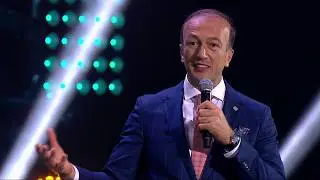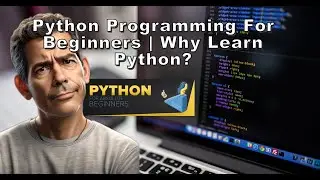How to Install Sublime Text Editor on Windows 10/11 | Complete Guide with Code Execution
Hello Everyone! Today I am going to explain How to Download Sublime Text Editor Full Video And I will run the HTML Code .
ON my Channel You will Learn about installations Of apps and Programming Languages Like :---
✨HTML
✨CSS
✨Web -programming
✨kali Linux
⭐mini collage projects
⭐projects all types
Linux
✻ I really hope you find this video useful. ♥
Now How to install a Sublime Text editor
✻ Step 1. First You need to download Sublime Text 4 for windows 10 /11 . For that just go to the following link :
https://www.sublimetext.com/
---------------------------------------------------------------------------
MY RELATED VIDEOS:
✻ All about kali Linux: • Import Kali Linux into VirtualBox in ...
✻ All about VirtualBox: • How to install VirtualBox? || setup ...
---------------------------------------------------------------------------
"Want to get started with Sublime Text on Windows 10/11? This complete guide will walk you through the installation process step-by-step and show you how to execute code using Sublime Text. Whether you're a beginner or switching from another editor, this tutorial covers everything you need to set up your coding environment. Follow along and boost your productivity today! #SublimeText #Windows10 #Windows11 #CodeEditor #Programming #TechTutorial #SetupGuide #Coding #DeveloperTools"