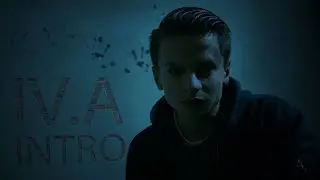UE | Niagara UI Renderer | Beginner Tutorial [1]
In this tutorial I'll show you how to create a simple UI particle system that activates on a button press. For this I'm using Niagara UI Renderer, which is a free plugin for Unreal Engine. You can download it from:
Unreal Marketplace:
https://www.unrealengine.com/marketpl...
Unreal forums (including UE5EA version):
https://forums.unrealengine.com/t/nia...
GitHub:
https://github.com/SourySK/NiagaraUIR...
00:00 Intro
00:35 Creating a simple Niagara System
03:51 Using the Niagara System Widget
06:38 Using Material Remap List
07:10 Creating a UI version of the Material
10:08 Improving the Particle System
13:03 Creating a fake Glow Material
17:20 Activating the System from the Blueprint
20:24 Binding the particle box location to button size
24:24 Outro
Assets used in the video:
Jack O' Lantern character: https://www.gameart2d.com/jack-o-lant...
Tileset: https://www.gameart2d.com/free-platfo...
Background: https://craftpix.net/freebies/free-ho...
Crystal Texture: https://craftpix.net/freebies/free-cr...








![UE | Niagara UI Renderer | Advanced Tutorial [3]](https://images.mixrolikus.cc/video/iMBJ4-39mu8)
![UE | Niagara UI Renderer | Beginner Tutorial [1]](https://images.mixrolikus.cc/video/1shJqOcEb0E)
![UE | Niagara UI Renderer | Intermediate Tutorial [2]](https://images.mixrolikus.cc/video/1O4fLjqosBg)