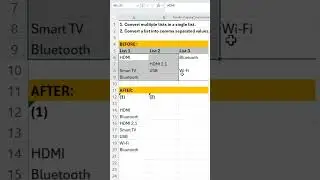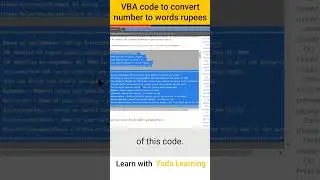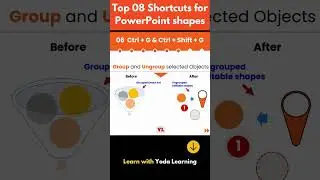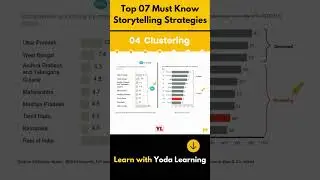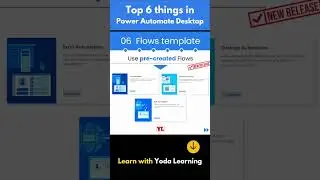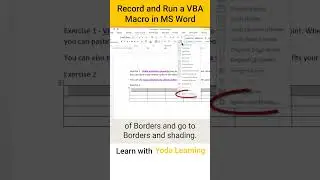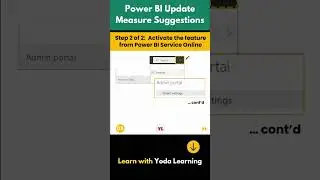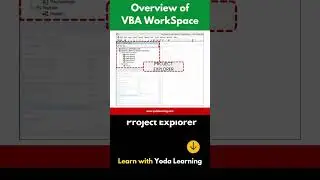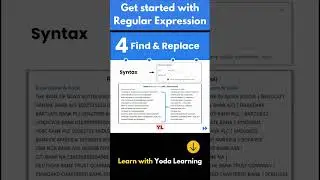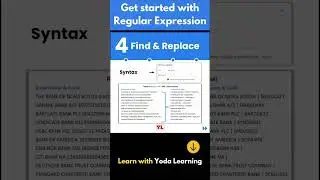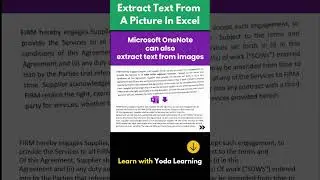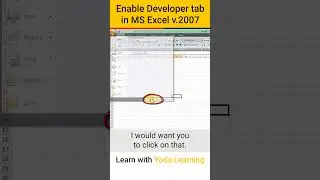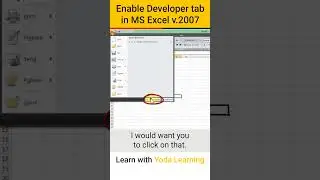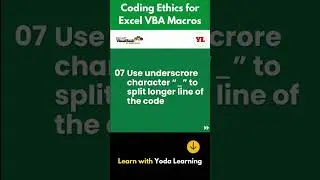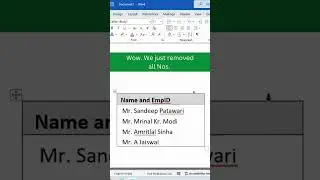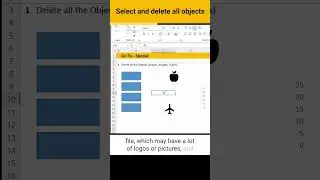How to color visible cells in Excel
In this tutorial, you will learn how to quickly color visible cells in Excel using "Go To Special" and "Conditional Formatting" features. This will allow you to highlight only the cells that are currently visible on the screen, regardless of whether they are filtered or hidden.
This technique can be very useful when working with large or filtered data sets, as it helps to highlight the relevant information in a clear and easy-to-see way. By the end of the video, you will have a solid understanding of how to color visible cells in Excel and be able to apply this technique to your own spreadsheets.