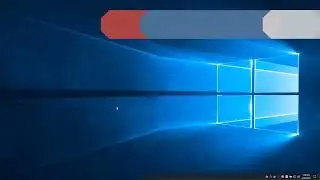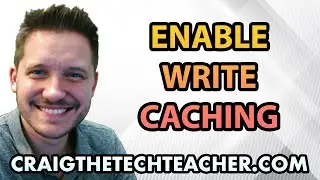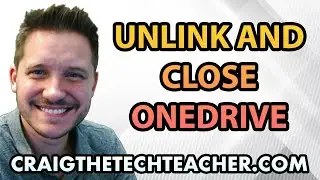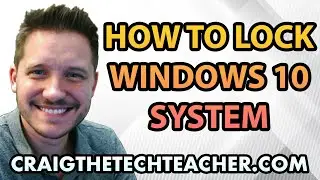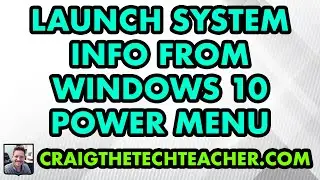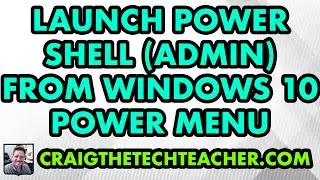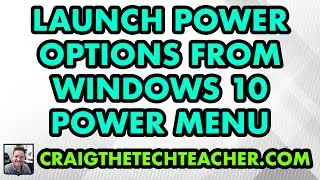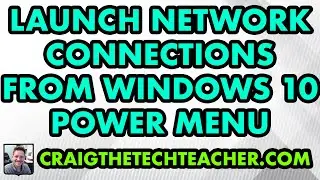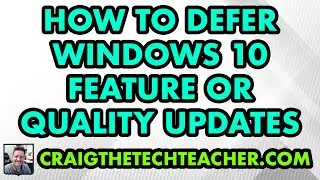How To Disable Ads On Windows 10 Start Menu (2022)
Limited Time Deal for Craig The Tech Teacher Fans. Get 1,000+ Amazon Audible Audiobooks + 1 Title Free For 30-Days: https://amzn.to/3CKQlW6
STEP-BY-STEP INSTRUCTIONS: https://www.craigthetechteacher.com/h...
GET 27 AMAZING WINDOWS 10 PERFORMANCE BOOSTING TIPS, MY 400 PAGE STEP-BY-STEP GUIDE!
Kindle Unlimited Edition (FREE): https://amzn.to/30pL7Mq
Paperback ($16.57): https://amzn.to/3a92mpr
This video is brought to you by http://www.craigthetechteacher.com
Why Learning How To Disable Ads On Windows 10 Start Menu (2020) Is Important:
Why Would Someone Disable Ads On Windows 10 Start Menu?
Many people do not realize that Microsoft often displays advertisements or suggestions right on the Windows 10 start menu. Advertisements are often a way for Microsoft to supplement the income they receive from the operating system. The advertisements themselves are non-intrusive. What this means is that the advertisements do not share your personal information with Microsoft or the advertiser. The goal of the advertisements are to generate additional content that may be relevant to the user.
There is a complete subset of computer users who are uncomfortable with advertising. They are especially uncomfortable with personalized advertising. For those users Microsoft has made a way for them to easily disable the ads that show up on the Windows 10 start menu. These advertisements are frequently recommendations from Microsoft for relevant information the user might find helpful. Disabling these ads is very easy to do.
Can The Ads Be Enabled Back On To The Windows 10 Start Menu?
Although Microsoft makes it extremely easy to disable ads on Windows 10 start menu, it doesn’t mean the user can never enable them. The process of enabling ads on the Windows 10 start menu is simply to reverse the step above. Enabling this feature allows Microsoft to make suggestions to the user through the start menu. The ads displayed on the start menu can be enabled or disabled at any time by the user.
Microsoft frequently includes many features users may utilize. This particular feature is non-essential. This means the user can freely disable ads on Windows 10 start menu without worrying about causing any unwanted side effects. The start menu itself simply no longer displays “suggested content” from Microsoft when the feature is disabled. Of course, this feature is completely at the users discretion and any user who opts to include the suggestions may find benefit from them.
![My DSLR Camera Settings For Video [Canon T4i]](https://images.mixrolikus.cc/video/FW-_ea1panQ)