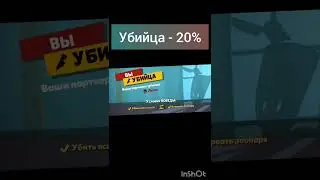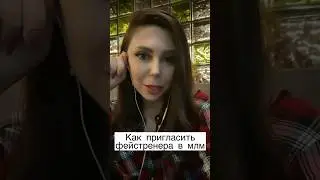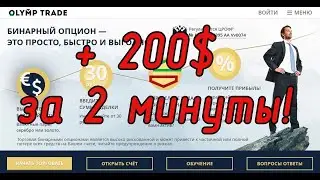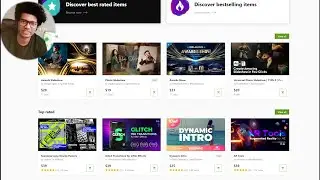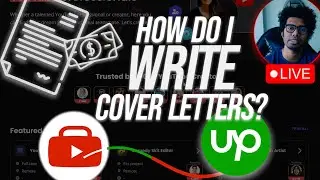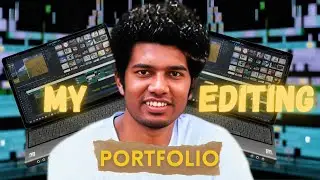How to create photo collage in Picasa and download premium images || Quick tutorial
Picasa's official website says they merged with Google Photos and hence, you can download the exe file from here
https://picasa.en.uptodown.com/window...
The AI downloader for Freepik premium images
https://downloaders.beatsnoop.com/?m=1
1. Go to above link
2. Search for the site (Example : Freepik )
3. Copy and paste the link of the image you want to download ( example : -
https://www.freepik.com/premium-ai-im...)
4. Download
Description:
In this quick and easy tutorial, learn how to create stunning photo collages using Picasa, a free and user-friendly software. I'll walk you through the steps to design beautiful collages in minutes, perfect for sharing on social media, printing, or adding a personal touch to your projects. Plus, discover where and how to download premium, high-quality images for your collages without breaking the bank.
Whether you're a beginner or just looking to refresh your skills, this guide has everything you need to get started. Don't forget to like, comment, and subscribe for more helpful tutorials!
Timestamps:
0:00 Introduction
0:45 How to Open Picasa and Import Images
2:15 Creating a Photo Collage
4:30 Customizing Your Collage Layout
6:00 Downloading Premium Images
7:30 Final Touches and Exporting Your Collage
If you found this video helpful, please give it a thumbs up and share it with your friends!
#Picasa #PhotoCollage #Tutorial #PhotographyTips #PicasaCollage #PremiumImages