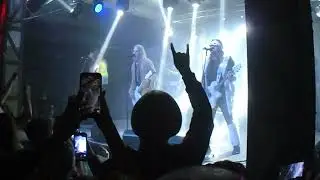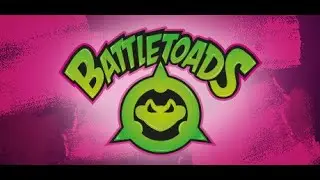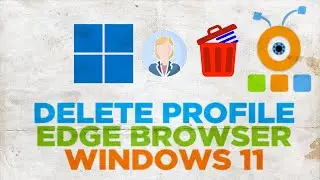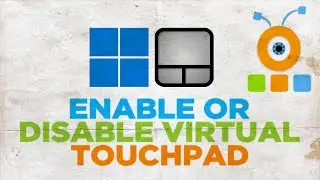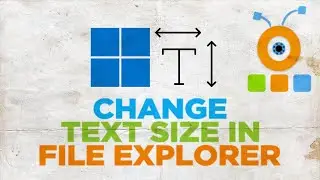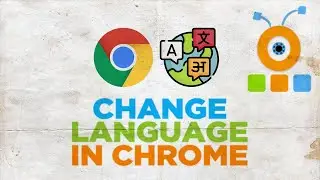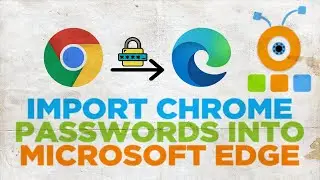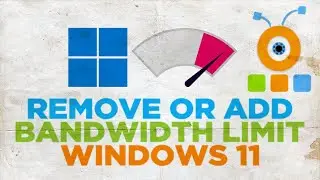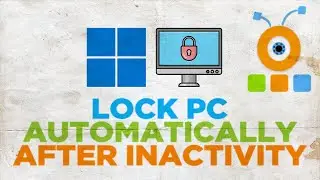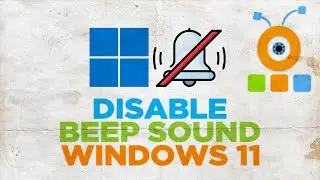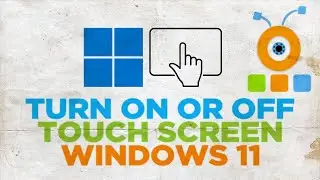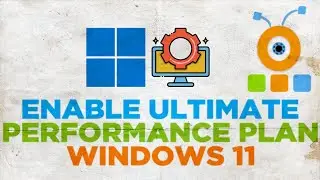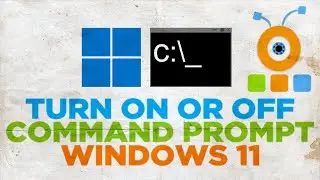How to Disable or Remove Extension in Mozilla Firefox
In today's lesson, we will teach you how to disable or remove extension in Mozilla Firefox.
Launch Mozilla Firefox app. Click on the three lines at the top right corner and select 'Add-ons' from the list. Choose Extensions from the left side menu. You will see a list of all extensions installed in your browser.
To disable an extension, click on 'Disable' button next to the extension you need.
To remove an extension, click on 'Remove' button next to the extension you want to delete.