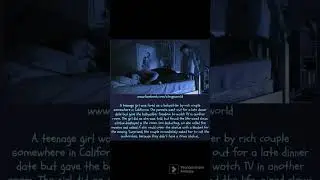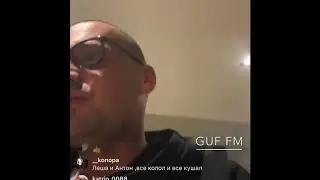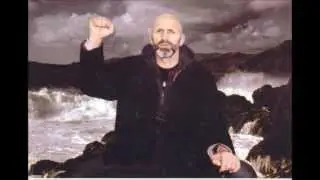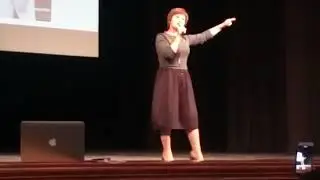Mire's Macros MW2: 360 yaw speed
Here is the .AHK script ready to run!: http://www.mediafire.com/?c8r90tt8jyk...
Grab Autohotkey basic here: http://www.autohotkey.com/download/
NumLock turns the macro on and off in-game. If you use a different yaw speed you can edit the sleep number in the macro to create the right timing. Currently the 360 is set to the 'x' key if you want to change it just change the x's in the macro to whatever key you would prefer, except the exit x obviously. Also don't assign the macro to a key you have set to something else such as prone.
_____________________________________
#SingleInstance
ActivateScript = 0
GroupAdd, ActiveWindow, ahk_class IW4
; Numlock to activate the macro
~Numlock::
KeyWait, Numlock
GetKeyState, NumlockState, Numlock, T
If NumlockState = D
{
ActivateScript = 1
}
else
{
ActivateScript = 0
}
return
~X::
if ActivateScript = 1
{
Loop
{
;Make sure CodMW2 window is the active window. Don't want weird mouse behaviour appearing at other window
IfWinActive, ahk_group ActiveWindow
{
GetKeyState, XButtonState, X, P
If XButtonState = D
{
Send, {right down}
Sleep, 476
Send, {right up}
}
If XButtonState = U
{
;break the loop if physical state of X is up.
break
}
}
else
{
break
}
}
}
exit
return