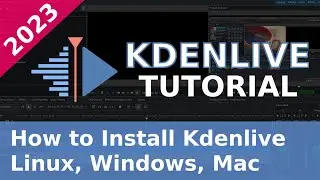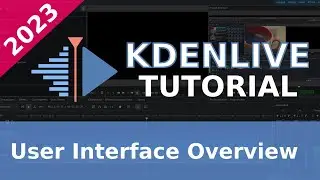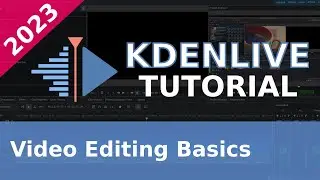Flatpak - Beginner's Tutorial
Chapters
00:00 Why Flatpaks are awesome
01:41 Flathub - Home of Flatpaks
02:37 How to Setup Flatpak for your Linux Distro
03:58 Installing Flatpaks
05:50 Downgrading a Flatpak
07:58 Updating Flatpaks - Global Update
08:35 Updating Flatpaks - Single App Update
10:26 Uninstalling a Flatpak
11:55 Flatseal - Managing Flatpak Permissions
Flatpak is a universal application packaging system for Linux. Flatpak applications come bundled with all the dependencies, runtimes, and other requirements. The applications also run in a sandbox environment which means that your system stays secure. Flatpak simplifies the process of installing, upgrading, and removing applications without affecting your system.
I have been using Flatpak applications (Flatpaks) since 2018 and have been very impressed with their performance and reliability. These days, I find myself opting for the Flatpak versions of my favourite applications.
Check out the full blog writeup below:
https://www.victorianodejesus.com/fla...
Location of Flatpak Config Files
~/.var/app
Flatpak Setup Commands
$ sudo apt install flatpak
$ flatpak remote-add --if-not-exists flathub https://flathub.org/repo/flathub.flat...
Install a Flatpak
$ flatpak install [remote] [application]
Global Update
$ flatpak update
Single App Update
$ flatpak update [application]
Uninstall Flatpak
$ flatpak uninstall [application]
Downgrading a Flatpak
$ flatpak remote-info --log [remote] [application]
$ flatpak update --commit=[commit number] [application]
Repair Flatpak
$ flatpak repair
Remove Unused Runtimes
$ flatpak remove --unused
My setup:
OS - Pop OS 20.10
CPU - AMD 4600h
Mem - 32 GB
GPU - Nvidia 1660 TI
Support the Channel:
Make a Paypal Donation
https://www.paypal.com/donate/?cmd=_d...