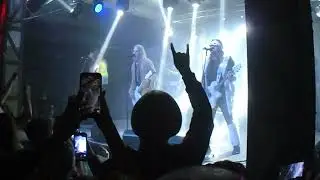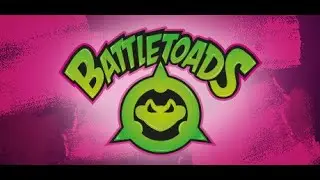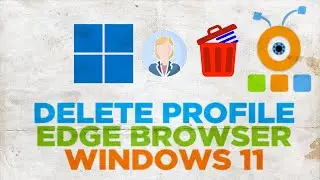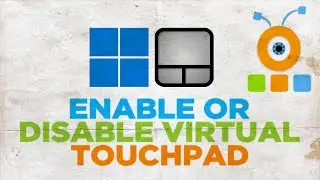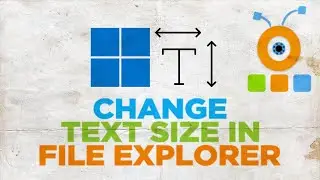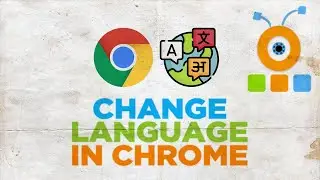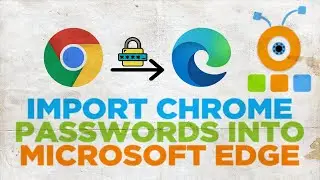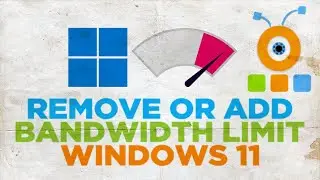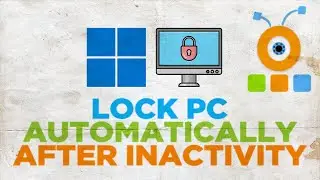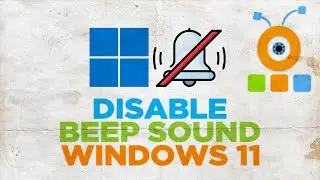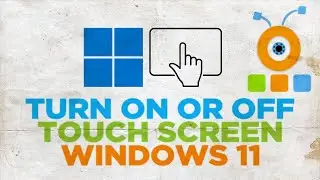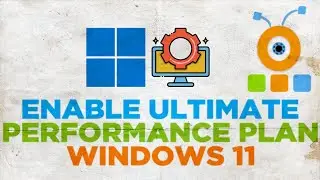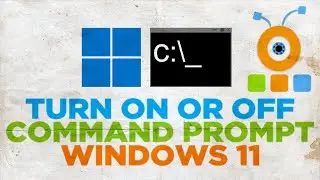How to Enable Website Typo protection in Edge Browser on Windows 11
Hey! Welcome to HOWZA channel! In today's lesson, we will teach you how to enable website type protection in Edge browser on Windows 11.
Open Edge. Go to the right top corner and click on the three dots. Choose 'Settings'.
Select Privacy, search and services from the left side list. Scroll down and look for Security block.
Look for Website typo protection option. Turn the switch off to disable it. Turn the switch on if you want to enable the option.