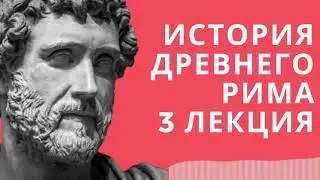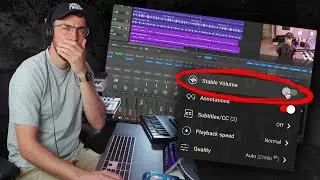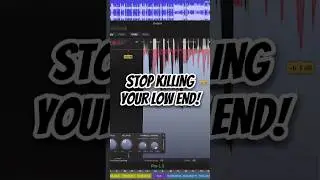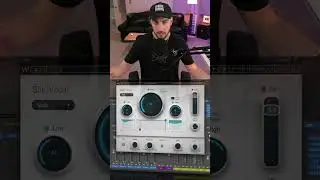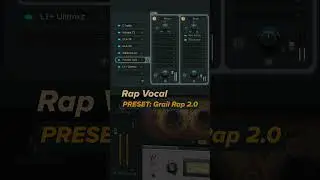Logic Pro - Piano Roll Shortcuts and Key Commands
Here are some of my favorite useful shortcuts and key commands when using the Logic Pro X Piano Roll.
To change or setup these shortcuts, open your Key Command window (Option + K) and search for the shortcuts I mention in the video:
Transpose Event 1 Semitone (Option + Up or Down), / Transpose Event 12 Semitones (Option + Shift + Up or Down)
Trim Note End to Following Notes - Forced Legato (Shift + Backslash)
Trim Note to Remove Overlaps For Adjacent (Backslash)
Repeat Regions / Events (Command + R)
Adjust Note Velocity (Control + Command + Click and Drag)
Collapse Mode (Click “Collapse Mode” button)
🎛 Mixing Presets & DAW Templates
NEW Divine Mixing Vocal Chains Ultimate (StudioRack): https://bit.ly/vocal-chains-ultimate
UPDATED Divine Mixing Vocal Chains SR (StudioRack): https://bit.ly/vocal-chains-sr
UPDATED Divine Mastering Chains SR (StudioRack): https://bit.ly/mastering-chains-sr
Divine Mixing Waves Template (Logic Pro X, Cubase & Pro Tools): https://bit.ly/waves-template
Divine Mixing Vocal Chains - Logic Edition (Logic Pro X): https://bit.ly/vocal-chains-le
🎹 Synth Presets & Drum Samples:
8oh!8 Bass Presets for Serum: https://bit.ly/8oh8-presets
Urban Dreamscapes for Serum: https://bit.ly/urbandreamscapes
The Niche Kit (Creative Drum and Loop Kit): https://bit.ly/nichekit
🎶 My Favorite Music Distribution Service (use this link for a discounted membership): https://distrokid.com/vip/seandivine
*I have the Musician Plus plan
🔈 My Studio Gear
https://seandivine.com/studio
💬 Let's Connect
https://seandivine.com
Instagram: / seandivine
Disclosure: My videos contain affiliate links to products and services I use and recommend. I may receive a small commission on sales through these links, at no additional cost to you. I appreciate your support as this helps me continue to create content for the channel!