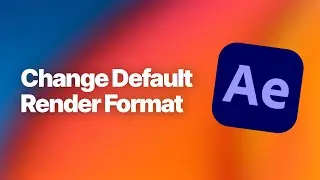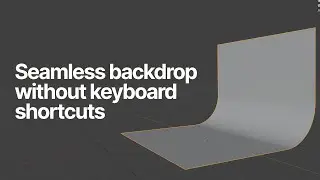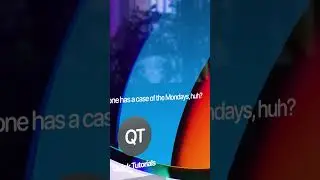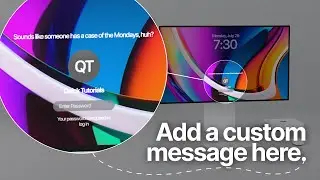Final Cut Pro - How To Reduce Library Size
Here's how I reduce the size of my Final Cut Pro library by almost 90%.
My favorite setup:
Laptop - M3 Pro MacBook Pro: https://amzn.to/43Bj7WG
Desktop - M2 Pro Mac Mini: https://amzn.to/3TB1ul9
Apple Studio Display: https://amzn.to/49lAxrj
2TB SSD Hard drive: https://amzn.to/49trq86
Final Cut Pro library files contain your project file and all the necessary media that's included in your project. As you keep working on your project, Final Cut will create render files that are stored inside your library. The longer you edit and the more changes you make to your video, the more render files Final Cut will add to your library. Over time, these render files can take up an unreasonable amount of storage space, so before you wrap up and archive your project, it's a good idea to take a look at your library and see if there's a way to reduce the file size.
In my case, deleting render files reduced the library from nearly 90GB to 11GB. And because render files are just temporary files intended to make your editing experience smoother, I'm not losing any important files.
Thumbnail background image by starline on Freepik.




![Bartosz Domiczek - D2 Talks #33 [interviewed by Fabio Palvelli]](https://images.mixrolikus.cc/video/_sQkFBCvblE)