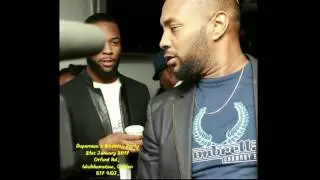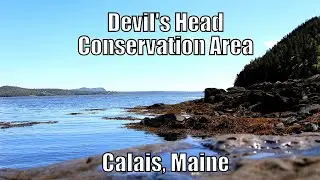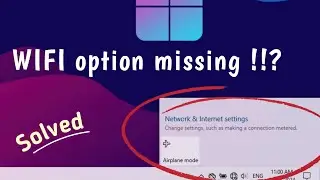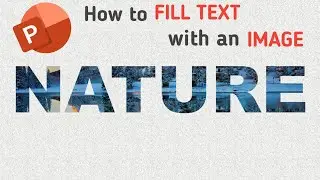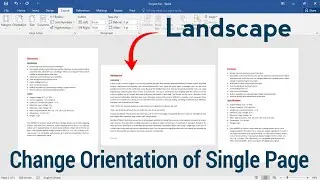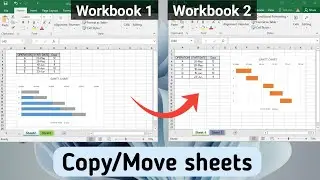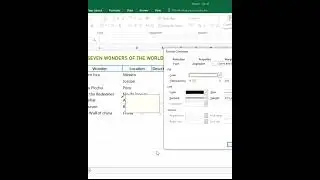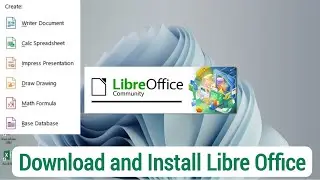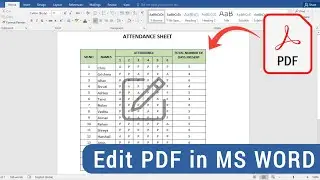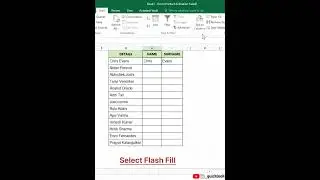How to change orientation of a single page | To make one page Landscape | Microsoft Word
How to make one page landscape in Microsoft Word
1. Select the content of the page that you want to rotate
2. Go to Layout, and open the Page Setup dialog box.
3. Select Landscape, and in the Apply to box, choose Selected text.
4. And Ok
Watch more :-
Microsoft office ⏩: • Microsoft office ⏩
________________________________________________
If you have watched this video and found it helpful, please don't forget to hit the like button and subscribe to our channel for more content like this.
⏩Follow us on Instagram
/ _quicklook_
⏩Website
https://quicklook05.wixsite.com/quick...
Intro Music by audionautix.com
#quicklook #microsoftword #microsoftoffice #orientation #word