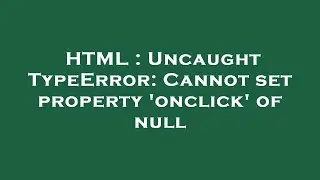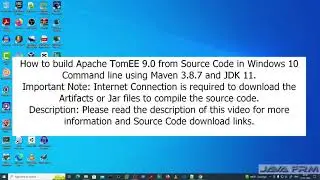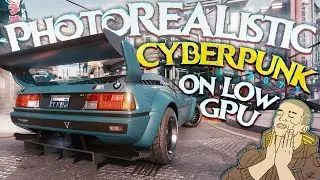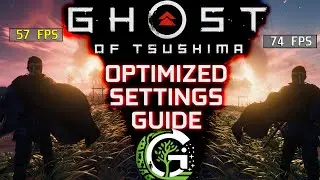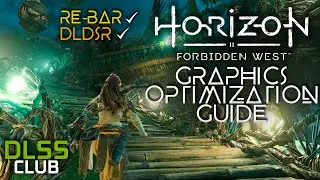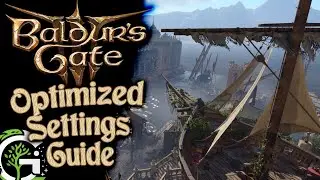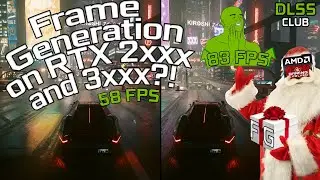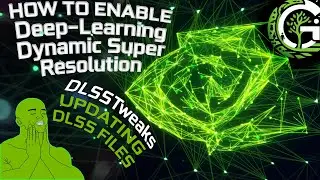Baldurs Gate 3 Optimized Graphical Settings Guide | Stuttering Fix | Settings Comparison
Gamers Club has reached the shores of Faerûn! 😉
In our guide you will find optimal graphic settings to obtain maximum quality with reasonable performance and also how to diminish fps stuttering in the third act of this fantastic game.😺
HERE you can find the collective guide how to turn on DLDSR, update DLSS and install DLSSTweaks (pretty much everything you need for this guide 😎)
• How to enable DLDSR, update DLSS files for...
ALL operations we do take place in the folder YourDisk:\Somewhere\Baldur's Gate 3\bin
To see statics in the game you can use MSI Afterburner with build in statics software called Riva tuner:
https://www.msi.com/Landing/afterburn...
Digital Foundry video with explanation what's DLDSR:
• Tech Focus: Nvidia DLDSR - What Does AI Do...
Song:
Lineage II OST - Heine Theme 💟
Timestamps :
0:00 Logo
0:03 Beauty of Baldur's Gate
1:25 Introduction to the Guide
2:17 Updating DLSS files
2:49 DLSS Presets Showcase
3:35 Settings & Explanations
4:06 Dealing with CPU Stuttering
6:47 Settings for older GPUs
8:38 Invitation to the DLSS Club!
PC:
Ryzen 5 5600x
16gb Ram 3600Mhz
Nvidia RTX 3060 12 GB
#baldursgate3 #baldursgate #dlss #fsr2