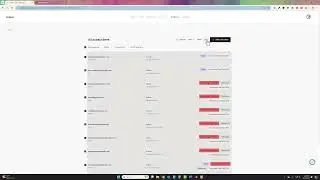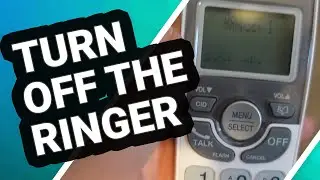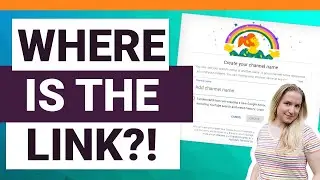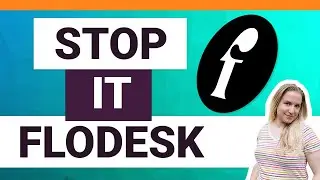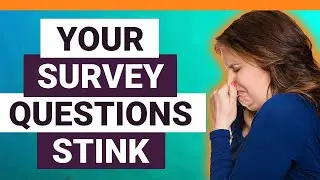Photoshop Content Aware Fill Extend Background | How to Get More Space in Your Image
This is a step by step video on Photoshop's content aware fill to extend a background.
Don't forget to subscribe for more Photoshop videos:
/ @wendylitteral
So! If you're looking for info on how to use the content aware fill tool in photoshop, this is a great place to start. The content aware fill tool in Photoshop came out with CS5, and radically changed with Photoshop CC (the process is more or less the same but the tech behind the content aware fill tool in Photoshop really, really improved).
In this video we go over the old school way first to use content aware fill, and the newer version that gives you a lot more flexibility and power over your art. For example we'll talk about the Photoshop content aware scale and mirror options within the Photoshop content aware fill.
Now if you are using an older version of Photoshop content aware fill CS6 or CS5, the process is fairly similar for the first example. You just won't have bells and whistles of the second version I showcased.
Using the Photoshop content aware fill to extend a background, or use the Content Aware to fill a complex background will vary depending on what exactly you're trying to do. The rule of thumb is the more complex the data is that you're trying to overwrite (read: busy vs similar colors like the gradients in a sky), the more likely you're going to want to play with the second method because of the level of control it gives you.
If you have any questions please leave a comment below - I'm very active on YouTube and can respond pretty quickly. Otherwise a like and a sub will appease the YouTube gods, and I'd appreciate it!
Take care!
Wendy
Instagram @ wendy_litteral