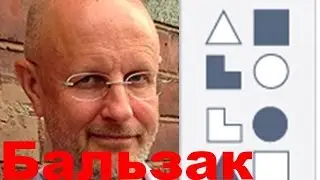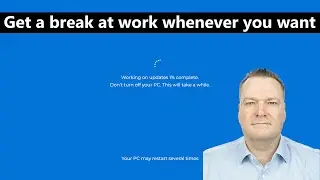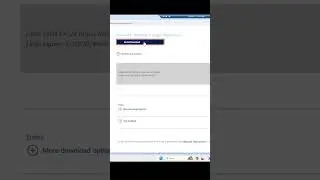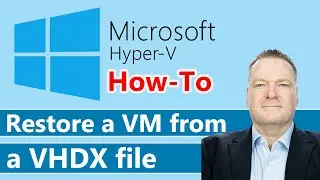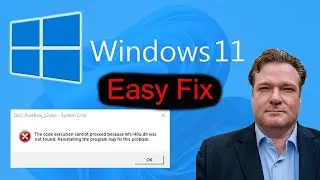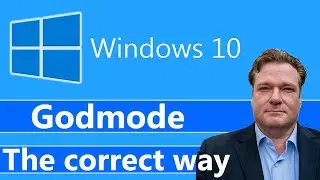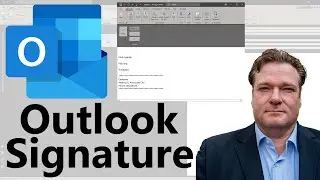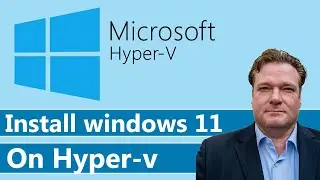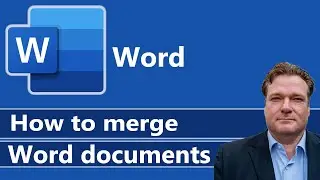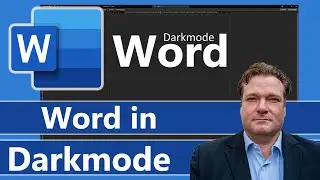How to enable Hyper-V in windows 10
How to enable Hyper v in windows 10.
In this step-by-step video tutorial i show you step by step how to enable Hyper-v on your windows 10 machine. Hyper-v virtualisation of computers or virtual machines (VM's), makes it possible to run multiple computers on top of your host computer. they behave and are manageble just like normal computers and ideal for testing purposes. they are ideal for testing because they run in a seperate space from your hosting computer. the Hypervisor or hyper-v is the management software behind these virtual machines. I will show you 3 different ways each with its on best way to enable Hyper-v. i also show you how to see if your system meets the requirements for running hyper-v.
⌚ Timestamps
0:00 Introduction
0:10 Hyper-v overview
0:30 system requirements
1:38 Check if meets system requirements
2:27 Hyper-v via Apps and Features
3:22 Hyper-v via Powershell
5:36 Hyper-v via DISM
7:23 Summing it up
7:30 Wrap up
The codes i use are,
1. Enable the Hyper-V role through Settings
Right click on the Windows button and select ‘Apps and Features’.
Select Programs and Features on the right under related settings.- Select Turn Windows Features on or off.
Select Hyper-V and click OK.
Restart your computer and you are done installing Hyper-v
2. Enable Hyper-V using PowerShell
Open a PowerShell console as Administrator.
Run the following command:
Enable-WindowsOptionalFeature -Online - FeatureName Microsoft-Hyper-V -All
Restart your computer and you are done installing Hyper-v
3. To enable the Hyper-V role using DISM:
Open up a PowerShell or CMD session as Administrator.
Type the following command:
DISM /Online /Enable-Feature /All /FeatureName:Microsoft-Hyper-V
Restart your computer and you are done installing Hyper-v
Support this channel:
paypal.me/RobJorgIT
or sponsor a video (Contact me)
my socials
linkedin / ing-rob-j-6742761
Twitter / robdoesit2
Support the channel by using these Affiliate links.
🎵 Music
➢ Epidemic Sound → use link for FREE trial https://www.epidemicsound.com/referra...