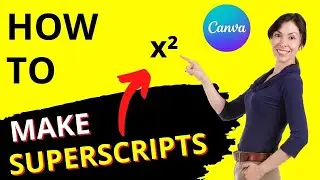How To Add Channels to your Discord Server
Adding channels to your Discord server is very easy. Here's how it's done.
1. Click on your server's name (top left corner).
2. Select "Create Channel"
3. Select the type of channel you would like to create
4. Click on "Create Channel"
For more tutorials on Discord, please visit https://maschituts.com