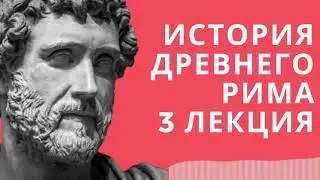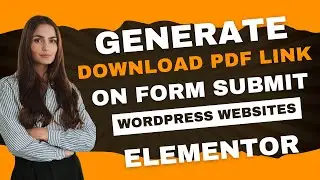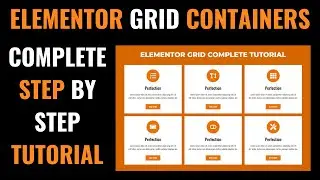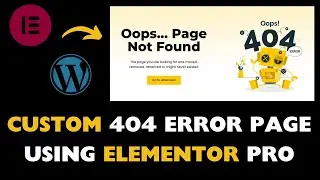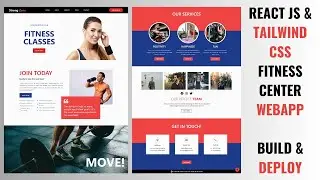How to make beautiful SLIDER using SLIDER REVOLUTION 2023 | Elementor Tutorial | Wordpress Tutorial
To create a simple slider using the Slider Revolution WordPress plugin, you can follow these step-by-step instructions:
Install and activate the Slider Revolution plugin from the WordPress plugin repository. Once activated, you will find a new menu item called "Slider Revolution" in your WordPress dashboard. Click on it to access the plugin's interface.
In the Slider Revolution interface, you will see a "New Slider" button. Click on it to create a new slider.
Select the type of slider you want to create. You can choose from various options such as a full-screen slider, hero unit slider, carousel slider, or a simple image slider.
After selecting the slider type, you will be redirected to the slider editor. Here, you can customize your slider's appearance and behavior.
To add slides to your slider, you have two options. You can either create new slides from scratch or use pre-built templates provided by the plugin. To create a new slide, click on the "Add Layer" button and choose the type of content you want to add, such as images, text, buttons, or videos.
Customize each slide by adjusting the content, styling, and animation options available in the layer settings panel. You can add multiple layers to each slide and arrange them as desired.
To further configure your slider, click on the "Slider Settings" tab. Here, you can set the dimensions, autoplay options, navigation style, and other properties of your slider.
Continue fine-tuning your slider until you are satisfied with the design and functionality.
Once you are done with the customization, save your slider and publish it on your website using the shortcode or widget provided by the Slider Revolution plugin.
By following these steps, you can create a simple and visually appealing slider using the Slider Revolution WordPress plugin.
#elementor #wordpress #slider