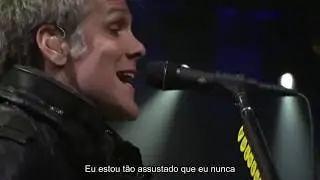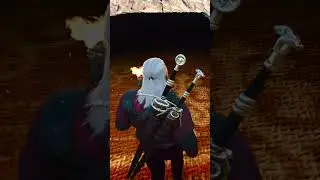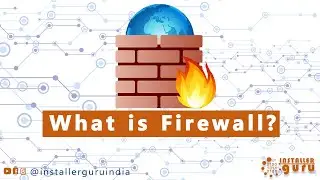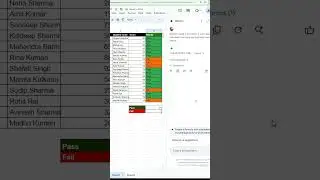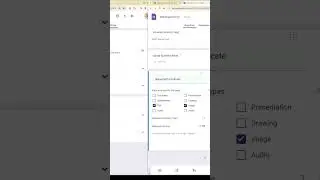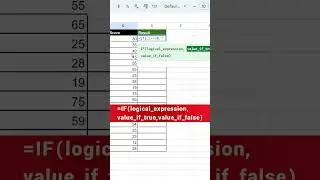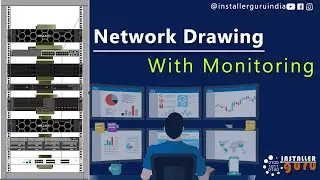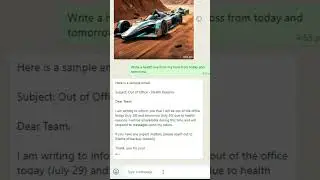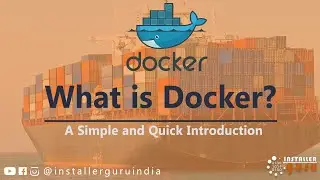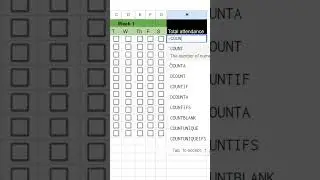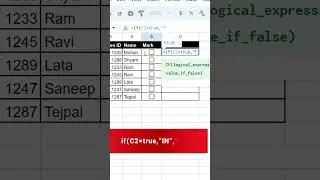Mastering Group Policy in Windows Server 2019: Configuring Password and Date-Time Policies (Hindi)🔥🔥
Welcome to a power-packed tutorial that's about to unlock advanced control over your Windows Server 2019 environment! 🌐🔐⌚
In this comprehensive video, we're delving into the world of Group Policy in Windows Server 2019, focusing specifically on configuring Password and Date-Time policies. Whether you're an IT professional, a system administrator, or someone eager to enhance security and streamline time settings, this tutorial is your ultimate guide.
🔗 In this tutorial, we'll guide you through:
🔐 Implementing robust Password policies to bolster your network's security.
🔐 Enforcing password complexity, expiration, and account lockout settings.
⌚ Setting up Date and Time policies for accurate synchronization across your network.
⌚ Configuring time zone settings to ensure seamless coordination within your system.
Group Policy might seem complex, but we're breaking it down step by step to make it accessible to learners while offering valuable insights to experienced users.
🌐 Get ready to harness the power of Group Policy to fortify your network's security and streamline time management. If you find this guide helpful, consider giving us a thumbs up and subscribing for more tech tutorials that empower your server management skills.
🌟 Have questions or thoughts? Feel free to drop them in the comments below! Let's dive into the intricacies of Group Policy together and master the art of Windows Server 2019 administration.
🔑 Elevate your server management game with expert insights. Let's get started on optimizing your Password and Date-Time policies! 🚀🔧
#GroupPolicy #WindowsServer2019 #SecurityEnhancements #PasswordPolicies #DateAndTimeSettings #TechTutorial #SystemAdministration #ITSetup #NetworkSecurity #TechGuide #WindowsServerManagement #ITInfrastructure #TechInsights #ServerConfiguration #PasswordComplexity #TimeSynchronization #NetworkCoordination #TechExpertise #ServerSecurity #ServerSettings #ServerOptimization
Follow us on
Facebook: / installerguruindia
Instagram: / installerguru
Youtube: / @installerguru
Email Us: [email protected]🖥️