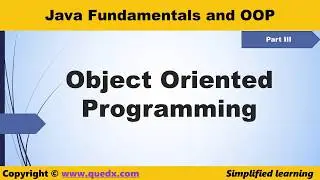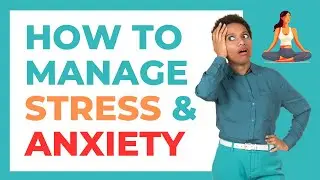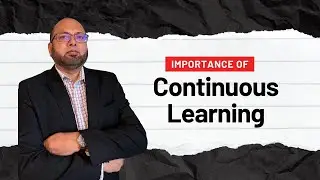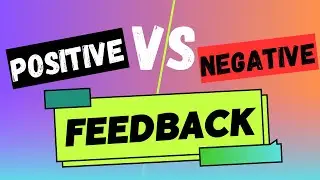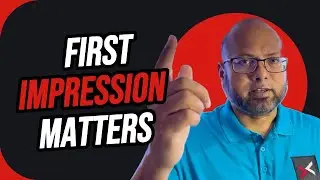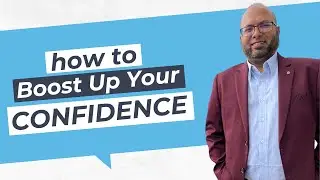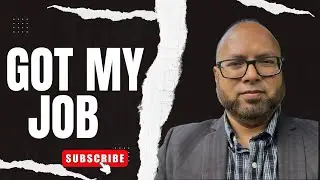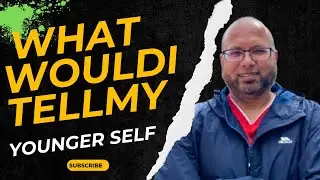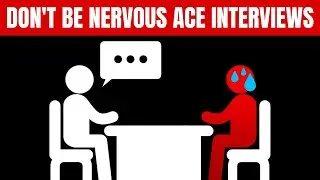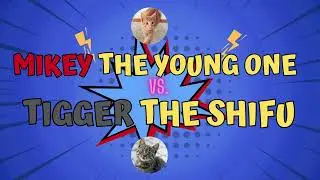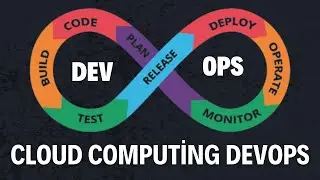HOW TO CREATE A SPRINT IN JIRA (FULL GUIDE)
HOW TO CREATE A SPRINT IN JIRA (FULL GUIDE)
Jira Installation & Project Setup in 30 minutes ⏰
Creating a sprint in Jira involves several steps, especially if you're working in a Scrum project. Here's how you can do it:
Prerequisites
Board Admin Access: Ensure you have permissions to manage sprints on the Scrum board.
A Scrum Board: Sprints are only available in Jira Software projects with Scrum boards.
Steps to Create a Sprint
1. Open Your Scrum Board
Navigate to the Scrum Board for the project you’re managing.
Go to the Project in Jira.
Click Board from the navigation menu.
2. Access the Backlog
In the sidebar, select Backlog. This will display all issues that are not yet assigned to a sprint.
3. Create a New Sprint
Look for the Create Sprint button above the backlog list.
Click Create Sprint. A new sprint section will appear above the backlog.
4. Name the Sprint
By default, Jira names sprints as "Sprint 1," "Sprint 2," etc.
Click on the sprint name to edit it and provide a meaningful title, such as "Sprint for Feature X - Nov 2024."
5. Set the Sprint Dates
Click Set Start Date and End Date to define the sprint’s duration.
Typically, a sprint lasts 1-4 weeks, depending on your team's cadence.
6. Add Issues to the Sprint
Drag issues from the Backlog into the sprint section.
Ensure the issues align with the sprint goal and capacity of the team.
7. Start the Sprint
Once you’ve prepared the sprint:
Click Start Sprint.
Define the sprint goal in the prompt that appears. The goal provides context and focus for the team.
The third video in this 5-part series will show you:
1. How to add users to the project with the right permissions
2. How to add user stories and assign the correct resource, version (or release), and epic
3. How to create a sprint and add user stories
4. How to start a sprint once the user stories are added
Don't forget to subscribe to the HOW TO SCRUM Channel and press the LIKE button!
JOIN OUR COMMUNITY
A FREE Community focusing on helping you become an effective Scrum Master.
Gain knowledge to evolve as a future Leader with the knowledge to thrive in any Corporate Environment.
Our Mission Statement: Creating future leaders.
We are dedicated to equipping you with comprehensive skills spanning IT, project management, and leadership.
These skills are essential for navigating and excelling in a dynamic global environment.
What's Inside:
No-fluff On-demand videos that will equip you with what you need to KYC ("know your crap")
Community Coaching is where we come together to give you the answers to common questions
A network of Scrum Masters like YOU!
Join:
https://www.skool.com/how-to-scrum-fr...
HTS PREMIUM COMMUNITY
To gain access to the HTS Premium Community where:
Full access to all Modules/Videos
Personalized Coaching
Join:
https://www.skool.com/howtoscrum/about