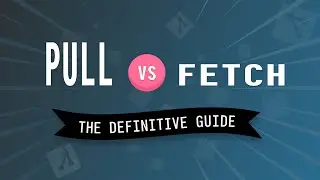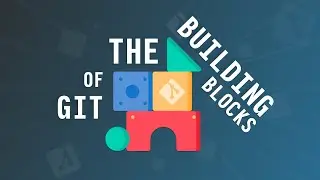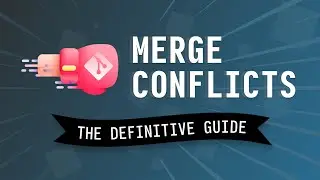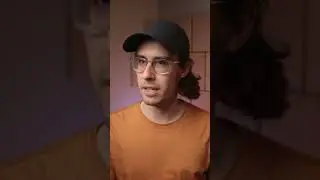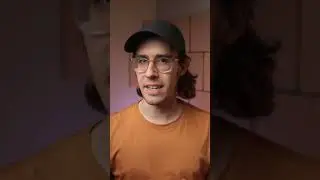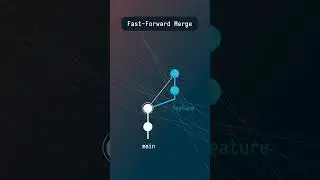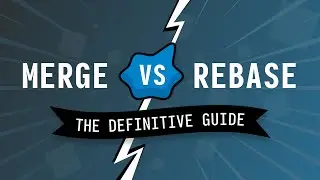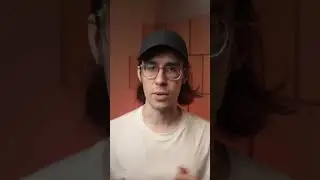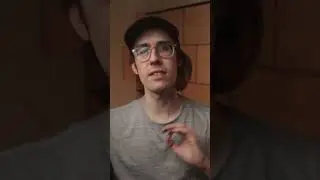What Git Clone REALLY Does (and why it matters)
.
Want more Git videos? Check here on my channel, and if you don’t find what you’re looking for, it’ll be on https://learngit.io/
——
When you run “git clone”, it seems like a simple copy operation—but under the hood, Git is doing two crucial things that every developer should understand. In this video, I’ll break down exactly what happens when you clone a Git repository, including:
✅ The Role of the .git Folder – How Git stores version history and why it’s essential
✅ Remote References & Tracking – How Git links your cloned repo to the original source for pushing and fetching changes
You’ll also learn how to check your repository’s remote connections using git remote -v and git branch --all, plus a pro tip on how to clone just the source code if you don’t need version control.
Understanding these core Git concepts will help you avoid confusion, resolve merge conflicts more easily, and work more effectively with repositories.
If you found this video helpful, check out my Git tutorials on LearnGit.io for in-depth lessons on branching, merging, rebasing, and more!
——
Music from Uppbeat (free for Creators!):
https://uppbeat.io/t/danijel-zambo/st...
License code: UZAOOVPOHSV1O17G
#git #gitclone #learngit.io #learngit #mergeconflicts #gitfetch #gitpull #gitmerge #fetchvsmerge #github #gitmerge #gitrebase #stackoverflow #development #softwareengineering #programming #coding #versioncontrol #developer #technology #tutorial #stepbystepguide #gitrepository #vcs #programmingtips #codersofinstagram #GitClone #GitTutorial #VersionControl #LearnGit #GitHub #GitForBeginners #GitCommands #GitWorkflow #SoftwareDevelopment #Coding #codingcommunity #learnprogramming #softwaredevelopment #codingtutorial #gitexplained
![[CANIMALS] Season 1 EP05 Rocket Can / 로켓캔](https://images.mixrolikus.cc/video/JaM62GobwEU)
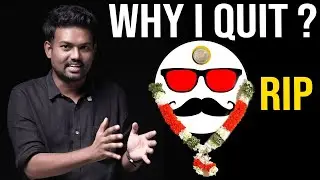


![EMBERASSING A GIRL | Underground War 2.0 [ROBLOX]](https://images.mixrolikus.cc/video/xaI8iiw1dqk)