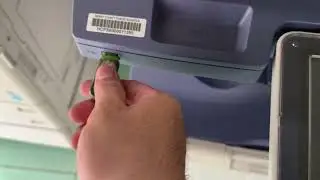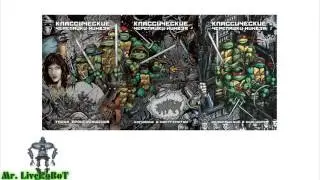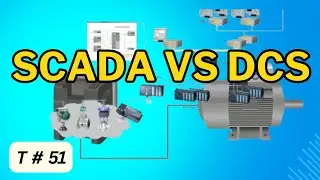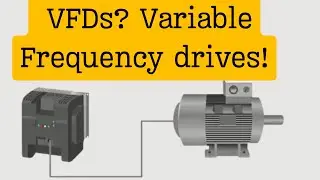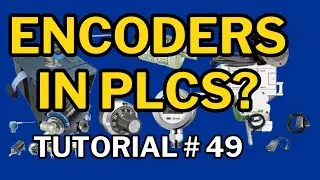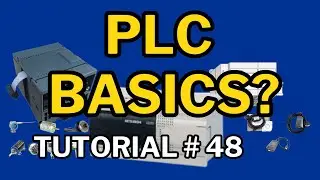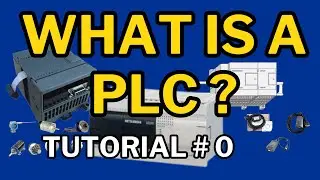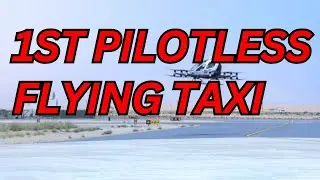Mitsubishi PLC Software GX Developer Complete Installation Process Step by Step
#MitsubishiPLC #GXDeveloper #PLCSoftware #InstallationProcess #StepByStep #LadderProgramming #SoftwareDownload #industrialautomation
In this comprehensive tutorial, we guide you through the complete step-by-step installation process of the Mitsubishi PLC software GX Developer. Whether you are a beginner or an experienced programmer, our thorough instructions will ensure a smooth installation experience. GX Developer is a powerful programming software for Mitsubishi PLCs that allows you to create, edit, and monitor ladder programs effortlessly. Follow along as we explain each installation step in detail, including downloading the software, configuring system requirements, launching the setup wizard, selecting installation options, and verifying the successful installation. Join us now and unleash your potential in the world of programmable logic controllers with GX Developer!
GX developer Complete Installation process
My Play Lists Links
1.Youtube Tips and Tricks • Youtube Tips and Tricks
2. Travel and Tours • Travel and Tours
3. PLC Programming Vedios
• PLC Programming Vedios
4. SCADA Videos
• SCADA Videos
5. HMI vedios
• HMI vedios
6.Logix Pro Simulator Programs
• Logix Pro Simulator Programs
Follow me on social Media
1. Facebook: / sardar.hussain.1000
2. Twitter: / sardarh67584556
3. Youtube: / @techreveals
4.Tiktok: www.tiktok.com/@sardarhussain8675
5. Instagram: / sardar.hussain.1000

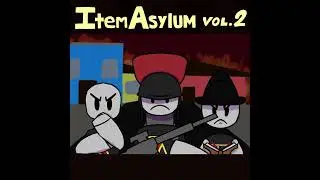
![SLAP HOUSE MAFIA, DKSH, FLOW - BALENCIAGA (REMIX) [NO COPYRIGHT] Car Music 2021](https://images.mixrolikus.cc/video/eJIinxdOOZI)