Fix Windows 11 High Data Usage / High Data Consumption / Save Data
This Tutorial Helps to Fix Windows 11 High Data Usage / High Data Consumption / Save Data
00:00 Intro
00:11 Step 1 - Turn on Metered Connection
00:33 Step 2 - Set Data Limit
01:21 Step 3 - Disable Startup Apps
01:46 Step 4 - Disable Windows Updates
02:02 Step 5 - Disable Windows Update Service
02:27 Step 6 - Change Windows Store App Settings
02:50 Step 7 - Disable Map Updates
03:16 Step 8 - Change Background Apps Permissions
04:16 Closing
#HighDataUsage
#HighDataConsumption
#Windows11
Thanks Friends For Watching This Tutorial,
Please Subscribe & Support Our Channel.




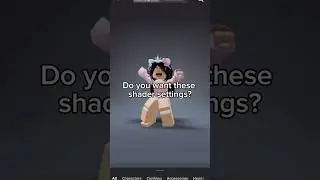
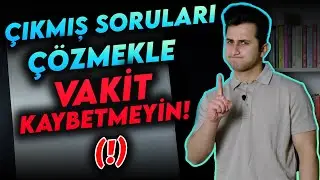




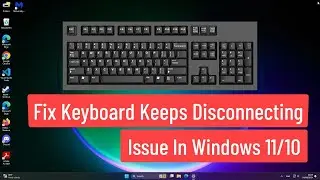


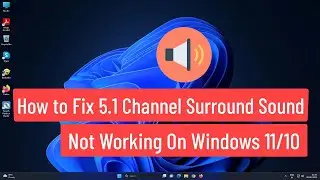
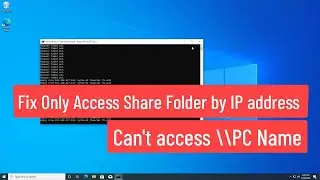
![Fix Can't Open Folders on Double Click On Windows 11/10 | [Solved] Folder Can't Open on Double Click](https://images.mixrolikus.cc/video/Y7TQnJji-k0)
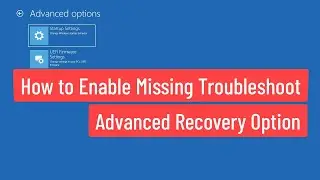

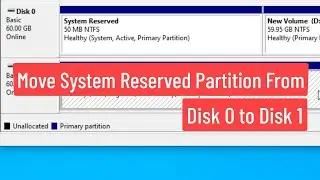

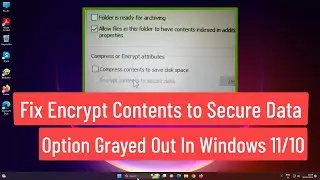



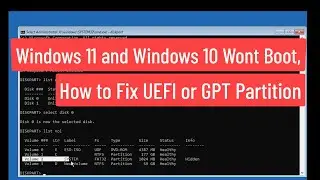

![Fix Generic USB Hub missing or not showing In Windows [*FIXED*]](https://images.mixrolikus.cc/video/iBTLXAvwNUQ)
![Laptop Speakers Not Working But Headphones Work Windows 10/11 [*FIXED*]](https://images.mixrolikus.cc/video/R00li7R3LjU)
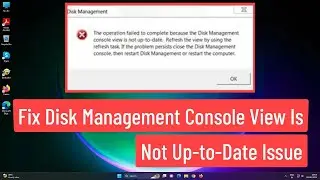


![Microsoft Vulnerable Driver Blocklist Option Grayed Out [*FIXED*]](https://images.mixrolikus.cc/video/6mz_N5ZBBjQ)