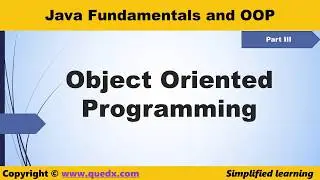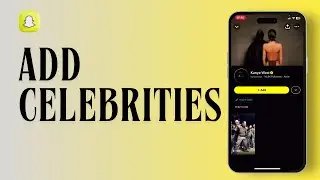How to Use ChatGPT Voice Assistant
Hey everyone,
Welcome back to Net Nimble!
Discover the power of ChatGPT as a voice assistant in this comprehensive guide. Learn how to set it up, give commands, and utilize its capabilities effectively. From basic interactions to advanced tasks, this tutorial covers it all. Unlock the potential of voice control with ChatGPT and streamline your digital life. @NetNimble
Timestamps:
00:00:00 - Introduction
Learn how to use the ChatGPT Voice Assistant.
00:00:05 - Download and Open App
Download the ChatGPT app and open it.
00:00:10 - Add Credentials
Enter your credentials, such as your birthday, and continue.
00:00:20 - Verify Human
Solve the verification problems to confirm you are human.
00:00:30 - Open ChatGPT Plus
Access your ChatGPT Plus after verification.
00:00:35 - Use Voice Assistant
Hit the microphone button in the bottom right corner to use the Voice Assistant.
00:00:42 - Conclusion
Thank you for watching the video.
#howtouse #chatgpt #voice #assistant #howto #tutorial #chatgpttricks #voicecommand #netnimble