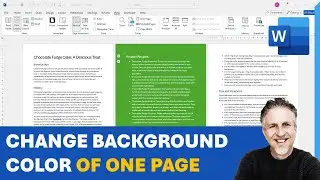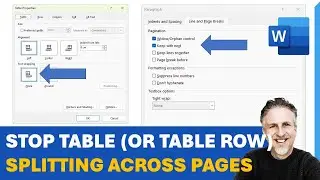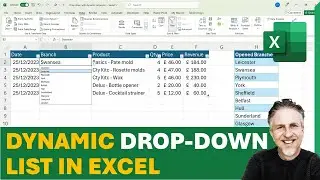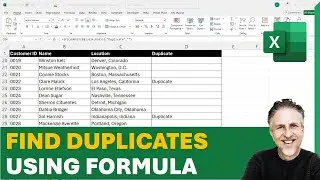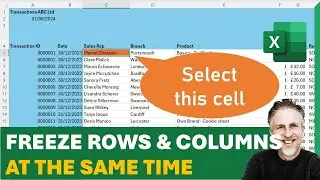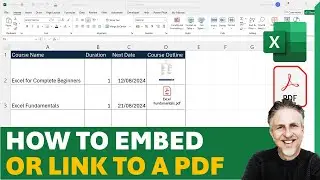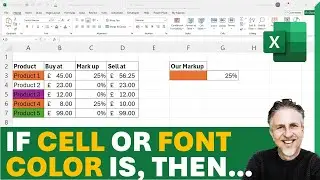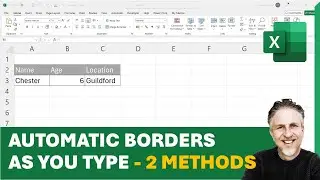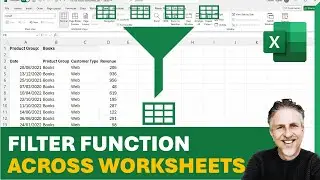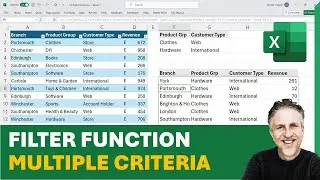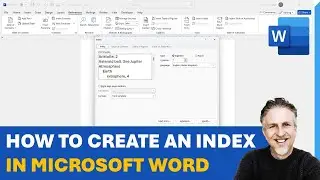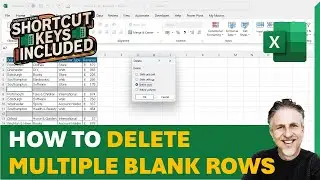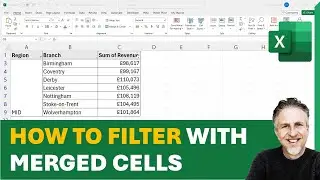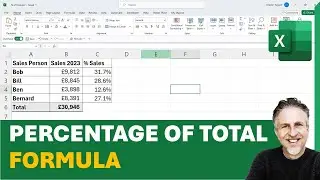Combine Date and Text Formula | Combine Date and Time in One Cell | Concatenate Current Date & Text
Download the featured file here: https://www.bluepecantraining.com/wp-...
In this video I demonstrate how to combine date, time and text in a single text string.
Table of Contents:
00:00 - Intro
00:15 - Join date with text
06:30 - Join two dates (date range)
07:36 - Join dates and times
To combine or concatenate text strings in Excel you can use the CONCAT or CONCATENATE functions. You can also use the & character. However, all of these methods will return a date or time in number format. To display dates and times in the correct format you will need to use the TEXT function. Alternatively, you can use custom number formatting to add text to a date or time. This method does not require any formulas or concatenation.
To combine dates and times you can simply add them. To combine dates and durations (times that exceed 24hrs) you will need to use concatenation and the TEXT function.
------------------------
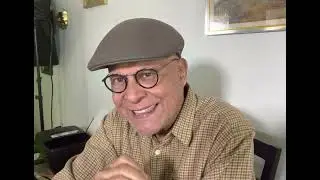
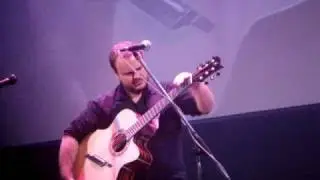

![Thanos vs Thor | Avengers: Sonsuzluk Savaşı (2018) | Türkçe Dublaj [1080p]](https://images.mixrolikus.cc/video/agVfb0KyT00)