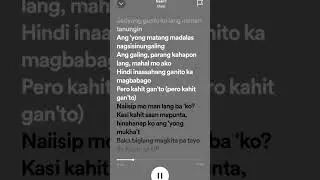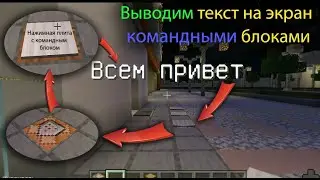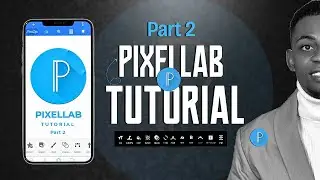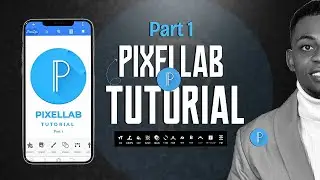How to Install Fonts in PixelLab | Full Guide (Android - Easy steps!)
Want to level up your designs in PixelLab?
Discover how to install custom fonts in just a few easy steps! Whether you're making YouTube thumbnails, posters, or social media graphics, unique fonts can make your text stand out. Follow this guide and unlock a whole new world of creative possibilities!
Whether you’re using a Samsung, Xiaomi, Infinix, Realme, Oppo, or any Android brand, this video will show you step-by-step instructions to install fonts and apply them system-wide or in your favourite apps.
This method is beginner-friendly and doesn’t require any technical knowledge. You’ll also discover the best font apps and tools to help you find unique styles that will make your Designs stand out!
What’s Covered in This Video:
-How to download free and stylish fonts from trusted sources
-How to install TTF/OTF font files
-How to change font style on your Pixellab
Compatible Devices:
This tutorial works with most Android phones, including:
-Samsung Galaxy phones (One UI font support)
-Xiaomi / Mi / Redmi devices
-Infinix / Tecno (XOS and HiOS)
-Oppo / Realme / Vivo phones
-Any Android phone that allows custom font apps or third-party launchers
#InstallFontsOnPixellab #CustomFonts #ChangeFontStyle #FontStyleApp #fonts #Vicsontech #pixellabfontdownload #pixellabfonts #pixellabfont #pixellabfontadd #font
#Changefontonpixellab

![Cuphead [Brothers In Arms] DAGames RUS song Radiant Records channel](https://images.mixrolikus.cc/video/Wr7F_HHK_64)